
Setting Up Shipping Restrictions for Product Bundles and Kits Made Easy
Learn how to set up shipping restrictions for product bundles and kits efficiently. Simplify your process with our expert guidance on setting up shipping rules.
Cody Y.
Updated on Oct 17, 2025
Setting up shipping restrictions for product bundles and kits is one of those things that seems minor until it costs you a ton of money. It's all about creating smart rules that stop certain bundles—especially those with heavy, fragile, or regulated items—from shipping to places where it’s just not profitable or even legal.
Get this right, and you'll sidestep those shocking freight charges, stay compliant, and keep your customers happy.
Why Shipping Rules for Bundles Are Non-Negotiable

Shipping product bundles looks straightforward on the surface, but a single poorly planned order can wipe out your profit margin in an instant. This is where strategic shipping restrictions stop being a "nice-to-have" and become a core part of your ecommerce operation. Ignoring the unique logistics of bundles just leaves your business wide open to financial risks and operational chaos.
Let me paint a picture. Imagine you’ve put together a killer "Grill Master Kit." It's got a heavy cast-iron skillet, a delicate glass lid, and a bottle of BBQ sauce. It's a big hit. But without restrictions, a customer from a remote, high-cost shipping zone orders one. Suddenly, you're staring at massive freight charges that flip a profitable sale into a loss.
This isn't some rare edge case. It’s a common reality for online stores that haven't set up bundle-specific shipping logic.
The Financial and Logistical Impact
A proactive approach here isn't about micromanaging—it's a fundamental strategy for protecting your bottom line. Unchecked bundle shipping leads directly to a few major headaches:
- Profit Erosion: Unexpectedly high shipping costs on oversized or heavy kits can completely erase your profit.
- Compliance Violations: Some items in a bundle, like aerosols or certain batteries, can't be shipped everywhere. Ignoring this leads to returned shipments and potential fines.
- Customer Dissatisfaction: Nothing sours a customer experience faster than you canceling their order because you can't actually ship it profitably. It feels unprofessional and damages your brand's reputation.
The core problem is that a bundle's shipping profile is often completely different from its individual components. A rule that works for one item can fail spectacularly when that item is combined with others.
Shipping product bundles is a minefield of potential issues if you don't have the right rules in place. These aren't just minor inconveniences; they can have a real, negative impact on your business's health and reputation.
| Challenge Area | How It Affects Bundles | Direct Business Impact |
|---|---|---|
| Dimensional Weight | Bundles often have awkward, large dimensions that trigger expensive DIM weight pricing from carriers. | Unexpectedly high shipping costs eat directly into profit margins. |
| Item-Specific Rules | A single regulated item (like alcohol or aerosols) in a kit can make the entire bundle illegal to ship to certain states or countries. | Risk of fines, returned shipments, and suspended carrier accounts. |
| Fragility & Packaging | Combining heavy and fragile items (e.g., a cast iron pan and a glass jar) requires special, more expensive packaging. | Increased material and labor costs per order. |
| Carrier Limitations | Some carriers won't accept packages over certain weight/size limits, which a large bundle might exceed. | Canceled orders and a poor customer experience. |
Without a system to automatically catch these issues at checkout, you're left to fix them manually, which is a slow, expensive, and error-prone way to run a business.
Global supply chain disruptions only make things worse. We've all seen how shipping delays can now run at nearly four times their long-run average, with some packages taking up to two weeks longer than they used to. This volatility makes it impossible to rely on standard shipping estimates for complex kits. You can learn more about how global supply chains are being impacted on spglobal.com.
Ultimately, setting up clear shipping rules isn't about limiting your customers. It’s about building a sustainable, trustworthy operation that delivers on its promises without killing your profitability.
Taking Your Product Kits Across Borders

Opening up your store to international customers is a huge milestone. But when you're selling product bundles and kits, it's not just a bigger market—it's a whole new level of complexity. You're suddenly dealing with a tangled web of regulations, tariffs, and customs declarations that can trip up even experienced merchants.
Ignoring this complexity is a recipe for disaster. Think seized packages, furious customers, and a serious hit to your bottom line.
The headache really starts when you look at your bundles the way a customs agent does. Let's say you sell a popular "Ultimate Vlogger Kit." To you, it's a single product. But to international customs, it's a collection of individual items, each with its own rulebook.
Your kit might contain a camera with a lithium-ion battery, a small bottle of lens cleaning fluid, and a microphone. The battery might be classified as dangerous goods. The cleaning fluid could be a restricted substance. The microphone might have its own import duties. Every single component can trigger a different rule, tax, or declaration form in the destination country. Suddenly, one simple kit has become a compliance nightmare.
This is exactly why setting up shipping restrictions for product bundles and kits is non-negotiable if you plan to sell globally.
Trying to Hit a Moving Target
Here’s the real kicker: the rules are always changing. The rapid growth of global e-commerce has governments scrambling to tighten their regulations.
In just the last few years, the Universal Postal Union overhauled its tariff system across 192 countries, the EU implemented major changes to its VAT rules, and the United States passed the STOP Act, demanding more detailed data on every package coming into the country. These aren't minor tweaks; they directly increase costs and slow down shipping. You can get a deeper dive into these cross-border parcel market shifts at mckinsey.com.
What this means for you is that a bundle that was profitable to ship to Germany last year could easily be a money-loser this year because of new carrier surcharges or tax laws. You have to think strategically about which kits you offer to which countries.
You can't just apply a blanket "international shipping" rate and call it a day. Every country is its own distinct market with its own logistical hurdles, and you have to manage them at the individual bundle level.
Your store needs a system that can handle this kind of nuanced logic. For instance, you might need to:
- Block a "Skincare Essentials" kit containing certain chemicals from shipping to EU countries with stricter cosmetic laws.
- Allow a "Gourmet Food Basket" to ship to Canada, but automatically add a higher shipping fee to cover duties on specific food items.
- Prevent a kit with wood products from shipping to Australia unless it has the proper fumigation certificates.
Without an automated tool like Ship Restrict to enforce these granular rules, you’re stuck managing this mess by hand. That’s a path that inevitably leads to expensive mistakes and operational gridlock. Your system needs to be smart enough to look at the entire cart, check the destination, and apply the correct restrictions in a split second.
Your First Steps with Ship Restrict Configuration
<iframe width="100%" style="aspect-ratio: 16 / 9;" src="https://www.youtube.com/embed/KgS6ipo1l4o" frameborder="0" allow="autoplay; encrypted-media" allowfullscreen></iframe>Alright, let’s move from theory to practice. Now that you've got Ship Restrict installed in your WooCommerce store, it's time to set up some high-impact shipping rules that will start protecting your profits immediately. I'm going to walk you through two classic scenarios that nearly every store selling bundles eventually runs into.
First up, imagine you sell an "Outdoor Living" bundle that includes a massive, bulky patio heater. The freight costs to ship that beast to a remote state like Alaska or Hawaii are a total non-starter. Your goal here is simple: block that specific bundle from ever being ordered by customers in those states. This prevents unprofitable sales before they even hit your dashboard.
Next, think about a "Deluxe Glassware Kit" full of fragile, high-value items. You absolutely cannot risk sending this with your standard ground shipping service. In this case, the goal isn't to block the order outright. Instead, you want to force the customer to select a specific, more expensive shipping method that includes the proper insurance and handling.
This infographic breaks down the core logic you'll use to create rules just like these right inside WooCommerce.
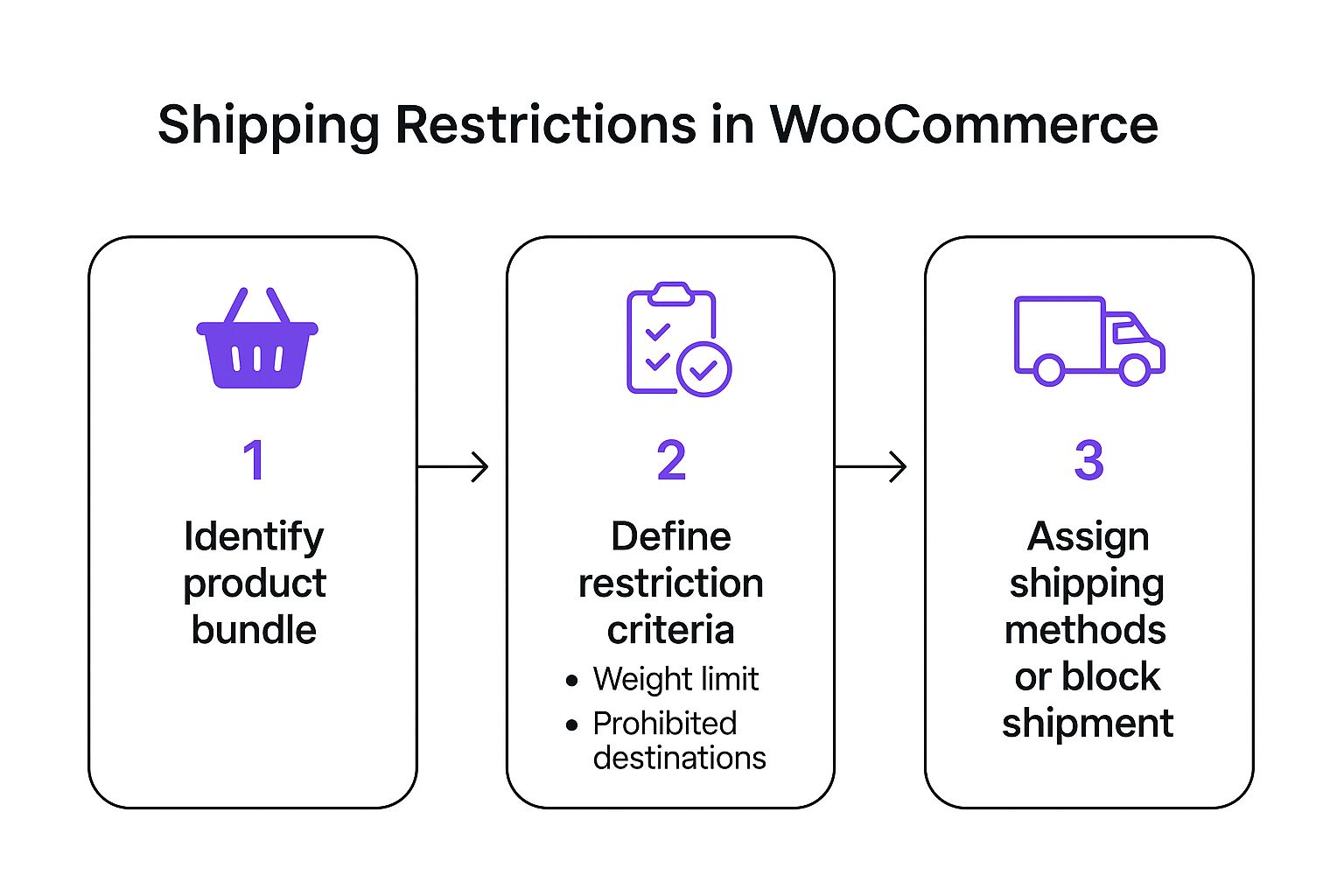
It really boils down to that simple, three-part process: pick the product, define the criteria, and assign the action. This is the foundation for every single rule you'll build.
Creating Your First Rule
Let's tackle that oversized patio heater bundle first. Inside the Ship Restrict interface, you'll start by creating a new rule. The first thing you need to do is tell it what the rule applies to. You could just select the "Outdoor Living" bundle by name, and that works fine.
But here’s a pro tip that will save you a ton of headaches down the road: use product categories. If you have several oversized bundles, you can just assign them all to an "Oversized Items" category. By applying the rule to that category, you can manage restrictions for dozens of bundles with a single setting. It's a game-changer for staying organized.
The rule creation interface is where you'll define all these conditions. It's designed to let you combine different criteria, like the product type and its destination, to build out some pretty sophisticated logic.
Next, you define the condition. For our example, the condition is the customer's shipping address. You'll specify "State is Alaska" and then add another condition for "State is Hawaii."
Finally, you set the action. In this case, you'll choose to "Prevent Shipping" entirely for any cart that meets these criteria. It’s that simple. If you want a full rundown of all the different conditions you can play with, you can explore the various restriction types available in the documentation.
For the fragile glassware kit, the setup is almost identical, but with a different action at the end. You'd select the kit as the product, but instead of blocking the shipment, you would choose the "Only Allow" action and select a specific shipping method, like "UPS Insured Express."
One last thing to keep in mind: to avoid frustrated customers abandoning their carts, it’s a good idea to customize the WooCommerce checkout page. This lets you clearly explain why certain shipping options are available (or not available), which makes the whole experience much smoother.
Advanced Strategies for Dynamic Shipping Restrictions
 Once you've got your basic shipping rules dialed in, it's time to tackle the more complex problems that eat away at your profit margins. This is where you graduate from simple "if this, then that" logic to a smarter, automated system that handles tricky ecommerce scenarios on the fly. We're talking about building intelligent rules that protect your bottom line on every single order.
Once you've got your basic shipping rules dialed in, it's time to tackle the more complex problems that eat away at your profit margins. This is where you graduate from simple "if this, then that" logic to a smarter, automated system that handles tricky ecommerce scenarios on the fly. We're talking about building intelligent rules that protect your bottom line on every single order.
When you start combining conditions, you unlock a whole new level of control over setting up shipping restrictions for product bundles and kits. It’s no longer about a single product; it's about what the entire cart looks like. If you're new to this level of configuration, it helps to spend a few minutes understanding a rules engine, which is the core technology making all this possible.
Think about a common headache: you run a promotional bundle with free shipping. It's a great deal, but it becomes a money pit the second a customer adds a separate, heavy item to the same order. Advanced logic is how you stop that from happening.
Stacking Conditions for Smarter Rules
Instead of just blocking a single product from a state, you can build rules that look at multiple cart attributes at the same time. This is how you create a system that’s both precise and flexible enough to react to what your customers are actually doing.
Let's walk through a real-world example. Say you have a "Welcome Kit" bundle that you’re pushing hard with a free shipping offer. You can create a rule that says:
- IF the "Welcome Kit" is in the cart...
- AND IF the total cart weight is over 10 lbs...
- THEN hide the "Free Shipping" option.
Just like that, you’ve prevented the promotion from being abused. The customer can still buy the heavy item, but they'll have to pay the correct shipping rate. Your profitability on the sale is protected.
Stacking rules like this transforms your shipping setup from a simple gatekeeper into a dynamic system. It intelligently looks at the whole picture—the entire cart—before showing a customer their available shipping options.
Leveraging Restrictions for Inventory and International Management
Advanced rules are also incredibly powerful for managing inventory and the maze of international sales. You can link shipping availability directly to your stock levels or geographic regulations, which creates a self-managing system that needs far less manual babysitting.
Imagine a kit that gets expensive to ship when stock is low because you have to pull inventory from a secondary, more distant warehouse. A dynamic rule can automatically turn off shipping for that kit to certain states once your primary inventory drops below a specific number.
This gets even more critical with international orders. The explosion in de minimis shipments—those low-value orders exempt from duties—has completely changed the game. Since the U.S. raised its threshold to $800, these shipments have skyrocketed to an estimated 1.36 billion packages a year. Smart rules can help you manage bundles that might tip an order over that limit, giving you the control to potentially split shipments and avoid tariffs.
By combining product data, cart totals, and customer location, you can build a truly adaptive shipping strategy. For a deeper technical dive, you can check out our documentation on advanced setup options for Ship Restrict.
How to Keep Your Shipping Rules Working for You
Building out your shipping rules is a huge win, but it's definitely not a "set it and forget it" kind of task. To really protect your bottom line and keep fulfillment humming along, you have to treat your shipping logic as a living, breathing system. Maintaining those rules is every bit as critical as creating them in the first place, especially since the business landscape is always shifting.
This is where proactive auditing comes in. Without regular check-ups, a once-perfect rule can become obsolete or, worse, start clashing with a new one you just added. A carrier might adjust its rates for a specific zone, a new state regulation could pop up overnight, or a popular product bundle might change just enough to need a different shipping approach.
Auditing and Refining Your Rules
Think of your rule set like a garden—it needs some occasional weeding and pruning to stay healthy and effective. A great starting point is to schedule a quarterly review of all your active shipping restrictions. During this review, you'll want to zero in on a few key areas to keep your whole system optimized.
Here’s a practical checklist to guide your audit:
- Performance Review: Are certain rules getting triggered constantly? Are others gathering dust? This data can shine a light on popular shipping routes or tell you that a rule is either too narrow or no longer relevant to what you're selling.
- Conflict Spotting: The more complex your logic gets, the higher the risk of rules stepping on each other's toes. For instance, a rule that allows a specific shipping method might directly contradict a newer rule that blocks it based on what's in the cart. You have to actively hunt for these potential overlaps to prevent checkout errors.
- Carrier Rate and Policy Updates: Carriers are constantly tweaking their services, pricing, and lists of prohibited items. It's crucial to cross-reference your most important rules against the latest updates from your shipping providers. This simple check can save you from losing money on mispriced shipments.
My best advice is to document the "why" behind every single rule you create. A simple note like "Blocks 'Kit X' from CA due to Prop 65" can save you or your team hours of head-scratching months down the line. It’s a lifesaver.
Best Practices for Long-Term Maintenance
Beyond those periodic audits, adopting a few solid habits will make managing your rules much easier in the long run. One of the most important things you can do is always test changes in a staging environment before pushing them live. This gives you a safe sandbox to see exactly how a new rule will behave without putting a single real order at risk.
It's also essential to stay on top of changes in shipping regulations, particularly for items with specific compliance needs. This kind of proactive monitoring turns your shipping logic from a static setup into a dynamic system that actually grows with your business.
By continuously refining your rules, you'll be better equipped to do things like hide shipping methods based on cart contents in WooCommerce, ensuring customers only ever see the options that are valid for their specific order. This ongoing maintenance transforms your initial setup into a resilient, long-term asset for your store.
Unpacking Common Questions About Shipping Restrictions
Even the best-laid plans can bring up a few questions. When you start dialing in your shipping rules for product bundles and kits, you'll inevitably run into some specific scenarios. That's perfectly normal.
Let's walk through some of the most common questions we hear from store owners who are just getting started with a tool like Ship Restrict. Getting these answers straight from the beginning will give you the confidence that your rules are firing exactly as you intend.
Can I Restrict Bundles Based on Customer Role?
Yes, and this is where things get really powerful for stores that cater to different types of buyers. A good restrictions plugin lets you create rules that only apply to certain WordPress user roles.
This is a game-changer if you sell to both retail and wholesale customers. For instance, you could have a bulk-item bundle with a special LTL freight option that’s only visible to your "Wholesale" user group. Meanwhile, your regular retail shoppers won't even see it, keeping their checkout experience clean and simple.
What Happens If My Shipping Rules Conflict?
Rule conflicts are a legitimate concern, especially as you start layering more complex logic. What happens if two different rules apply to the same cart? Advanced plugins solve this with a simple but effective priority system. You get to decide which rule wins.
The best practice we've found is to start with your broadest, most general rules first (like blocking all oversized items from shipping to Alaska). Then, you can layer on more specific, higher-priority rules to handle the exceptions. This creates a clear, predictable hierarchy that's easy to manage.
How Do Restrictions Impact the Customer Experience?
When they're set up correctly, they make it infinitely better. The whole point is to prevent customer frustration and confusion at checkout by hiding shipping options that are either unavailable or just don't make sense for their order.
Instead of seeing a tempting-but-unusable shipping method or, even worse, getting a generic error message, they only see valid, actionable choices. This creates a much smoother path to purchase and is a proven way to cut down on cart abandonment. A clean checkout is a high-converting checkout.
Can I Force a Specific Shipping Method for a Bundle?
Absolutely. This is one of the core reasons people use shipping restrictions in the first place. You can easily create a rule that says, "If this high-value electronics kit is in the cart, only show the FedEx Insured 2-Day shipping method and hide everything else."
This kind of control is crucial for a few key scenarios:
- Perishable Items: Think food baskets or floral arrangements that absolutely require expedited shipping.
- Fragile Kits: Bundles with glassware or delicate components that need special handling and insurance.
- High-Value Bundles: Expensive kits where you want to mandate a secure, trackable shipping option to minimize your own risk.
This gives you total control, ensuring your most sensitive products are always shipped the right way, every time.
Take full control of your shipping logic with Ship Restrict. Automate your bundle shipping rules today and eliminate costly mistakes.

Cody Yurk
Founder and Lead Developer of ShipRestrict, helping e-commerce businesses navigate complex shipping regulations for regulated products. Ecommerce store owner turned developer.