
Creating Location-Based Pricing Strategies for Restricted Shipping Zones | Boost Profits
Learn how Creating Location-Based Pricing Strategies for Restricted Shipping Zones can optimize your shipping costs. Get practical tips to protect profits now!
Cody Y.
Updated on Oct 6, 2025
That simple, one-size-fits-all shipping fee you’re charging is a quiet killer of profit margins. If you aren't using a location-based pricing strategy, you are almost certainly losing money on orders heading to remote or high-cost areas—and you might not even realize it.
The hard truth is that carrier surcharges and complex shipping zones can flip a profitable sale into a loss in an instant.
Why a Flat Shipping Rate Is a Losing Game
Let’s be honest—that flat-rate shipping fee looks clean and simple on your website, but it’s a dangerous oversimplification of how logistics actually work. The cost to ship a package isn't a single number. It’s a complex calculation based on distance, accessibility, and the zones defined by carriers like USPS, UPS, and FedEx.
When you charge every customer the same fee, you're just averaging your costs. This means your nearby, low-cost customers are effectively subsidizing shipments to far-flung, expensive locations. While that might feel balanced, it creates two huge problems for your business.
The Hidden Costs Bleeding You Dry
First, and most importantly, you are absolutely losing money on a chunk of your orders. Sending a package to a major city a few miles away costs a fraction of what it takes to ship that same box to a rural town, an offshore island, or what carriers call an "extended" service area. These zones often come with hefty surcharges that your generic fee won't even begin to cover.
Second, you're likely overcharging your most profitable, local customers. This makes you less competitive in your own backyard. Shoppers might see your high flat rate, compare it to a local competitor, and abandon their cart without a second thought.
A location-based pricing strategy isn't just some advanced tactic for enterprise retailers. It’s a fundamental requirement for any online store serious about sustainable profits and accurate cost recovery.
The Numbers Don't Lie: Distance Costs Real Money
The financial gap between shipping to different zones is staggering. Just look at the cost increase when shipping a standard 5-pound package from a nearby Zone 2 to a distant Zone 8 in the U.S.
- USPS Priority Mail: Costs can nearly double, jumping by roughly 90% (from ~$9.35 to ~$17.75).
- UPS Ground: Costs surge by approximately 83%.
- FedEx Ground: Costs increase by about 74%.
You can dive deeper into these numbers by exploring these shipping zone insights.
This is exactly where a flat-rate model falls apart. If your flat fee is set at $12, you make a tiny profit on the Zone 2 shipment but take a big hit on the Zone 8 order.
Tailoring your prices to specific zones is one of the most powerful and effective cost reduction strategies you can implement. By aligning your pricing with your actual costs, you stop guessing and start protecting your margins on every single order.
How to Pinpoint Your High-Cost Shipping Zones

Before you can build a solid zone-based pricing strategy, you need to play detective. The mission? Find the exact addresses, zip codes, and states that are quietly eating away at your profit margins with high shipping costs. This isn't about hunches; it's about digging into your own data.
Your order history is a treasure map. Platforms like WooCommerce let you export detailed sales reports, and this raw data is the bedrock of a much smarter shipping plan.
Dive into Your Order Data
First things first, export your complete order history from the last six to twelve months. You'll want a spreadsheet with, at the very least, these columns:
- Order ID to track each sale.
- Customer Address, including state, city, and postal code.
- Order Total to see the purchase value.
- Actual Shipping Cost—this is what you actually paid the carrier.
- Shipping Fee Charged, which is what the customer paid you for shipping.
With this data in hand, your main job is to spot the biggest gaps between what you paid for shipping and what you charged. I recommend creating a new column in your spreadsheet to calculate the difference. This column is your shipping profit or loss on every single order.
Sort that "difference" column from lowest to highest. The orders at the top are your biggest money-losers, your red flags. Now, look closely at the addresses tied to those losses. Do they all seem to be in Alaska? Maybe a cluster of rural zip codes in Montana? Patterns will start jumping out at you pretty quickly. You can find a more detailed guide on our blog about setting up WooCommerce shipping restrictions by zip code.
The goal is to move from reacting to individual costly shipments to proactively identifying entire zones. Your data will show you precisely which geographical areas consistently cost more to serve.
Proactively Map Potential Problem Areas
Beyond looking at past orders, you can also get ahead of the game by identifying high-cost zones before they become a problem. Carrier websites are your best friend here.
Most major carriers have online shipping calculators that let you estimate costs between two zip codes. Just plug in your business address as the origin and start testing various destinations known for being remote or hard to reach.
Common High-Cost Zone Types:
- Non-Contiguous States and Territories: Think Alaska, Hawaii, Puerto Rico, and Guam.
- Remote Rural Areas: Locations far from major shipping hubs often get hit with "extended area surcharges."
- Islands and Coastal Extremes: Places like the Florida Keys or Nantucket can be surprisingly expensive to ship to.
- Specific Urban Surcharges: Some dense city centers have their own unique delivery fees.
By running these calculations, you can build a map of potential trouble spots. Then, cross-reference this proactive research with your historical sales data. Where those two datasets overlap, you've found your critical restricted shipping zones—the areas that absolutely demand a unique pricing strategy to protect your bottom line. This data-driven approach is the key to creating a sustainable and fair system.
Choosing the Right Pricing Model for Each Zone
Once you've pinpointed your high-cost shipping zones, the next move is to build a smarter pricing strategy that actually protects your bottom line. A generic flat fee just won't cut it anymore. What you need is a pricing model that reflects the real cost of shipping to these specific, often tricky, areas.
The goal isn't to penalize customers, but to create a fair, transparent system that covers your operational costs. Let's walk through a few effective models you can use to stop losing money on shipping.
The Fixed Fee Surcharge
One of the most straightforward approaches is the fixed fee surcharge. This is as simple as it sounds: you add a flat-rate fee to any order shipping to a predefined restricted zone. For example, you might add a $15 surcharge for all shipments to Alaska or a $10 fee for a group of rural zip codes that you know are expensive to service.
This model is easy for customers to understand and dead simple for you to implement. It works best when your shipping costs to a particular zone are relatively consistent, no matter the order's size or value.
Percentage-Based Surcharges
A more dynamic option is the percentage-based surcharge. Instead of a fixed amount, you add a fee that's a percentage of the order's total value. For instance, you could apply a 5% surcharge on all orders shipped to Hawaii.
This method scales with the order size, which is incredibly useful if higher-value orders also come with higher insurance and shipping costs. It ensures the surcharge is proportional to the transaction, which can feel a lot fairer to customers making smaller purchases.
This infographic breaks down how different zones can vary in cost markups, delivery times, and the number of restrictions you might face.
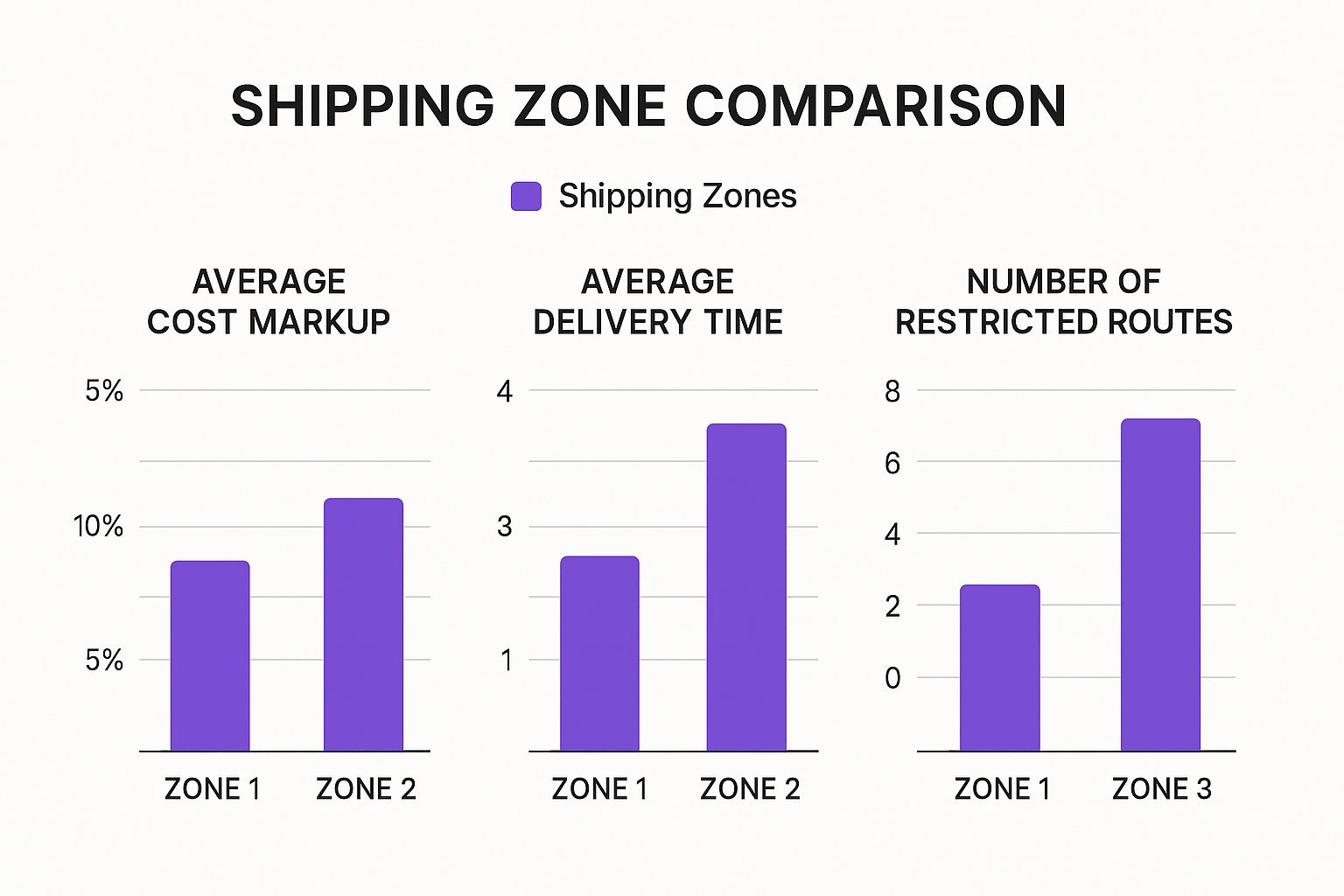
As you can see, a place like "Zone C" has a much higher cost markup, hammering home the need for a pricing model that can absorb these expenses without tanking your profitability.
Dynamic Cost-Plus Pricing
For the highest level of accuracy, you might want to look at a cost-plus pricing model. This approach plugs directly into your carrier's real-time shipping rates and tacks on a predetermined markup. For example, you could set up your system to show the customer the actual carrier cost plus a $2 handling fee.
This is easily the most transparent model, since customers pay a price directly tied to the carrier's quote. It's perfect for businesses with products that vary wildly in weight and size, as it guarantees you'll never undercharge for a bulky, expensive shipment. When you're thinking about your overall strategy, it can be helpful to review a variety of general pricing models to get a feel for the foundational concepts.
To help you decide, here’s a quick comparison of these different approaches.
Comparison of Zone-Based Pricing Models
| Pricing Model | How It Works | Best For | Potential Drawback |
|---|---|---|---|
| Fixed Fee Surcharge | Adds a flat dollar amount (e.g., $15) to orders going to a specific zone. | Zones where shipping costs are consistent regardless of order size. | Can feel disproportionately high on small orders. |
| Percentage-Based Surcharge | Adds a fee based on a percentage of the total order value (e.g., 5%). | Businesses where shipping/insurance costs scale with order value. | May discourage very large orders if the percentage feels too high. |
| Cost-Plus Pricing | Passes the real-time carrier rate to the customer, plus a small markup. | Stores with products of varying sizes/weights; maximum transparency. | Can be complex to set up and may show high, fluctuating rates to customers. |
Each model has its place, and the best choice really depends on your specific business needs and the zones you're shipping to.
Key Takeaway: The best pricing model depends on your products, your customers, and the specific challenges of each zone. Don't be afraid to mix and match. You might use a fixed fee for one zone and a percentage-based surcharge for another.
Of course, to effectively implement these rules, you need the right tools. For a deeper dive into what's out there, check out our comparison guide on the best shipping restriction plugins for WooCommerce. It'll help you find a solution with the flexibility to build the exact location-based pricing strategies your business needs.
Putting Your Location-Based Pricing Rules into Action

Alright, you’ve done the hard work. You’ve identified your high-cost shipping zones and picked a pricing model that makes sense. Now it’s time to bring that strategy to life inside your WooCommerce store. This is where your data turns into automated rules that protect your bottom line from those nasty shipping losses.
The good news? You don't need to be a developer. With a tool like Ship Restrict for WooCommerce, this whole process is about setting up simple, logical steps.
At its core, the logic is straightforward: "If an order is going to this place, then apply this price adjustment." That simple statement is the foundation for a powerful system that works quietly behind the scenes during every single checkout.
And this kind of control has never been more critical. We’re seeing major carriers like UPS and USPS roll out rate increases of around 5.9%, with some services jumping as much as 10.3%. These hikes hit remote and restricted zones the hardest, making it nearly impossible to keep up manually. You can read more about how these 2025 shipping rate increases are impacting online stores.
Building Your First Pricing Rule
Let's walk through a common scenario. Imagine you’ve found that shipping to a handful of remote zip codes in Alaska consistently costs you an extra $20. The goal is simple: create a rule that tacks on a fee to cover that exact cost.
Inside a tool like Ship Restrict, you’d kick things off by creating a new rule. Give it a clear name you’ll recognize later, like "Alaska Remote Zone Fee." Next, you define the "when"—the conditions that fire the rule. Here, you’d select the specific Alaskan zip codes that are costing you money.
Our documentation gives you a detailed look at setting up these kinds of location restrictions if you need a step-by-step.
Once the location is set, you define the "what"—the action. In this case, you’d choose to add a fee and set the value to a fixed $20. Save it, and you're done. From now on, any cart with a shipping address in one of those zips gets the surcharge automatically. No more surprises.
Creating More Advanced and Conditional Rules
Your strategy doesn't have to stop at simple, flat fees. The real power comes from layering conditions to handle more nuanced situations.
The most effective location-based pricing strategies are granular. They account not just for where an order is going, but also what is in the cart.
Think about this: you sell both lightweight accessories and heavy, bulky equipment. Slapping the same flat fee on every order headed to a rural zone feels unfair to the customer just buying a small part.
Here’s how you can build a smarter, conditional rule to handle that:
- Trigger 1 (Location): The shipping address is in a high-cost rural zone.
- Trigger 2 (Weight): The total cart weight is over 10 lbs.
- Action: Add a 10% surcharge to the shipping cost.
This more sophisticated rule ensures the fee only applies to the heavier shipments that are actually expensive to send, protecting your margins without punishing customers making small purchases.
You can apply the same logic using product categories, making sure specific fees only trigger for certain items heading to your high-cost zones. This is how you build a fair, effective, and completely automated pricing system that works for you and your customers.
How to Test and Announce Your New Shipping Fees

Rolling out new shipping rules without a solid testing and communication plan is asking for trouble. Before you flip the switch on your location-based pricing, you absolutely have to run it through its paces. This is non-negotiable. A rigorous testing phase makes sure the rules you've carefully built actually work as intended, preventing those nasty checkout errors that kill conversion rates.
At the very least, your testing should involve creating a bunch of mock orders for each of your restricted shipping zones. And don't just test one simple scenario—you need to mimic how real customers behave.
- Vary the Cart: Test with single-item carts, carts loaded with multiple items, and orders that mix products from different categories.
- Play with Order Value: Create test orders that fall both below and above any cart value thresholds you’ve set for surcharges or free shipping.
- Check Every Single Zone: You need to place at least one test order for each unique zone or group of zip codes you’ve configured. No exceptions.
This process is the only way to confirm that your fixed fees, percentage surcharges, or other conditional rules trigger correctly and that the checkout flow stays smooth.
Giving Your Customers a Heads-Up
Once you’re confident that everything works like a well-oiled machine, it’s time to talk to your customers. Ambushing them with new fees at checkout is one of the fastest ways to spike your cart abandonment rate. The goal here is to manage expectations and maintain the trust you've built.
Think of your shipping policy page as more than just a legal document—it's a critical customer service tool. A clear, upfront explanation for why fees differ by location shows honesty and can dramatically reduce friction at checkout.
The first stop should be your website’s shipping policy page. Clearly explain that shipping costs are now calculated based on location to fairly cover carrier expenses for remote or hard-to-reach areas. This simple act of transparency will head off a lot of angry emails and support tickets.
Making Sure Your New Policy Gets Seen
To ensure your customers know what's coming before they hit that final "Pay Now" button, you need a multi-pronged communication strategy.
- Site-Wide Banner: A simple, non-intrusive banner at the top of your site is a great way to announce the updated shipping policy.
- Product Page Notes: For items that frequently ship to your restricted zones, a small note like "Additional shipping fees may apply to certain locations" can work wonders.
- Crystal-Clear Checkout: Double-check that your checkout page clearly itemizes any shipping surcharges. No surprises.
This proactive approach is essential when creating location-based pricing strategies for restricted shipping zones, especially with how much global freight costs are bouncing around. For instance, international sea freight rates for a standard container can swing wildly, with spot rates varying from $1,700 to over $5,550 based on demand and port congestion.
By communicating clearly, you help customers understand the complex reality of modern shipping. You can learn more about these global shipping rate trends on worldcraftlogistics.com.
Common Questions About Zone-Based Shipping
Even with a clear plan, changing up your shipping prices can bring up some valid questions. It's smart to tackle these concerns head-on. That way, you can launch your new location-based rules with confidence, knowing they work for both your business and your customers.
Let's walk through some of the most common questions we hear from store owners setting up their first location-based pricing strategy.
Will Adding Shipping Fees Hurt My Conversion Rate?
This is the biggest fear for most store owners, and it's a completely understandable one. While any extra cost can give a shopper pause, the impact is often far less than the profit you lose by eating high shipping costs yourself.
Your most powerful tool here is transparency.
Most customers get it—shipping to a remote or distant location costs more. A targeted fee applied only where necessary is a lot fairer than raising your product prices across the board for everyone.
By clearly explaining the reasons for any surcharges on your shipping policy page and at checkout, you manage expectations and build trust. This proactive communication minimizes surprise and helps protect your conversion rate.
When people see the logic behind the cost, they're much more likely to accept it as reasonable.
How Often Should I Review My Shipping Zones and Prices?
Your shipping strategy should never be a "set it and forget it" task. Things change, and your pricing needs to keep up.
A good rule of thumb is to do a full review at least twice a year. More importantly, you absolutely must revisit your rules whenever major carriers like UPS or FedEx announce their annual rate hikes, which usually happens toward the end of the year.
Other great times for a check-up include:
- When you notice a significant shift in where your customers are located.
- If you add new products, especially if they are heavier or bulkier.
- After any major changes to your fulfillment process or warehouse location.
Staying on top of this ensures your pricing stays perfectly aligned with your actual, real-world costs.
Can I Completely Block Shipping to Some Zones?
Yes, absolutely. Sometimes, just adding a fee isn't enough to solve the problem.
For certain areas, shipping might be consistently unreliable, prohibitively expensive, or involve complex customs paperwork that just isn't worth your time.
Most advanced tools, including Ship Restrict, give you the option to either add a fee or completely block shipping to specific zones. If a location consistently results in lost packages, customer complaints, or financial losses, blocking it is often the smartest business decision you can make. It protects both your bottom line and your brand's reputation for reliable service.
Take full control of your shipping costs and stop losing money on complex orders. Ship Restrict makes it easy to set up granular, location-based pricing rules in WooCommerce, so you can protect your profits and ship with confidence. Learn more and get started at https://shiprestrict.com.

Cody Yurk
Founder and Lead Developer of ShipRestrict, helping e-commerce businesses navigate complex shipping regulations for regulated products. Ecommerce store owner turned developer.