
WooCommerce Alcohol Shipping Restrictions Guide
Navigate WooCommerce alcohol shipping restrictions with this expert guide. Learn to configure rules and plugins for legal e-commerce compliance.
Cody Y.
Updated on Aug 26, 2025
Setting up your WooCommerce alcohol shipping restrictions is non-negotiable for staying compliant. We're talking about a complex web of rules that can change by state, county, or even down to a specific ZIP code. The only sane way to handle this is by automating the process with a solid plugin—it’s the best defense for preventing costly mistakes and protecting your license.
Navigating Alcohol E-commerce Compliance

Selling alcohol on your WooCommerce store is a huge opportunity, but let’s be honest: the industry is tangled in legal red tape. This isn't like selling t-shirts. A generic, one-size-fits-all shipping policy is a fast track to fines, legal headaches, or worse, losing your license to operate.
The complexity comes down to one thing: alcohol is one of the most heavily regulated products you can sell online. Every state—and often individual counties or cities—has its own rulebook for who can ship what, and where. It creates a messy patchwork of laws that can shift with very little warning.
The Core Compliance Challenge
So, what's the central problem for an online alcohol retailer? It's simple: how do you tap into a profitable, growing market without breaking the law? Trying to manually check every single order against an endless list of local statutes isn't just inefficient; it's nearly impossible to scale and a recipe for human error.
This is where a robust, automated system becomes absolutely critical. You need a way to enforce your WooCommerce alcohol shipping restrictions the moment a customer hits "checkout," ensuring only compliant orders get through. And we're not just talking about blocking entire states. The real devil is in the details:
- Dry Jurisdictions: You need to block shipments to specific "dry" counties or even individual ZIP codes where alcohol sales are flat-out prohibited.
- Product-Specific Rules: The laws for wine, beer, and spirits often differ. Your system has to know the difference and apply the right rules to the right products.
- Permit-Based Shipping: Your store must be smart enough to allow shipments only to the states where you hold the proper direct-to-consumer (DTC) permits.
The legal landscape is always moving. Just look at the rules for out-of-state retailers. As of 2024, only nine states, including places like Virginia and Oregon, even offer permits for out-of-state retailers to ship directly to consumers. Most others just say no. You can find more details on this intricate legal environment here.
The Big Takeaway: The challenge isn't just knowing the rules. It's building a system that can enforce them on every single transaction, 24/7. One mistake can lead to a returned shipment, a painful fine, or much worse.
Key Shipping Restriction Types for WooCommerce Alcohol Sales
To stay compliant, you'll need to configure several types of restrictions in your WooCommerce store. Here’s a quick summary of the most common ones you’ll encounter.
| Restriction Type | Common Application | Why It's Critical |
|---|---|---|
| State-Level Blocking | Prohibiting all shipments to states where you don't hold a DTC permit. | This is the foundational rule. Shipping without a permit is a major violation that can result in immediate legal action. |
| County/ZIP Code Blocking | Preventing sales to "dry" counties or specific ZIP codes within an otherwise shippable state. | Local ordinances are just as enforceable as state laws. Ignoring them can lead to fines and license suspension. |
| Product Category Rules | Restricting spirits to certain states while allowing wine shipments to the same locations. | Many states have different laws for beer, wine, and liquor. Your system must differentiate to avoid illegal sales. |
| Quantity or Volume Limits | Capping the amount of alcohol a single customer can purchase in a given time period. | Some states limit the volume (e.g., number of cases) you can ship to a consumer monthly or annually. |
These are the core restriction types that form the backbone of any compliant alcohol shipping strategy. Getting them right is essential for long-term success.
Why Automation Is Non-Negotiable
Relying on your team to manually check addresses against a spreadsheet of banned locations is a disaster waiting to happen. It grinds fulfillment to a halt, creates a terrible customer experience when orders are canceled after the fact, and leaves your business wide open to legal risk.
This guide will walk you through a practical, automated solution. By using the power of WooCommerce and a specialized plugin like Ship Restrict, you can build a compliant system that handles these headaches for you. This approach turns your store from a compliance liability into a well-oiled machine, ready to grow safely and legally.
Building Your Compliance-Ready WooCommerce Store
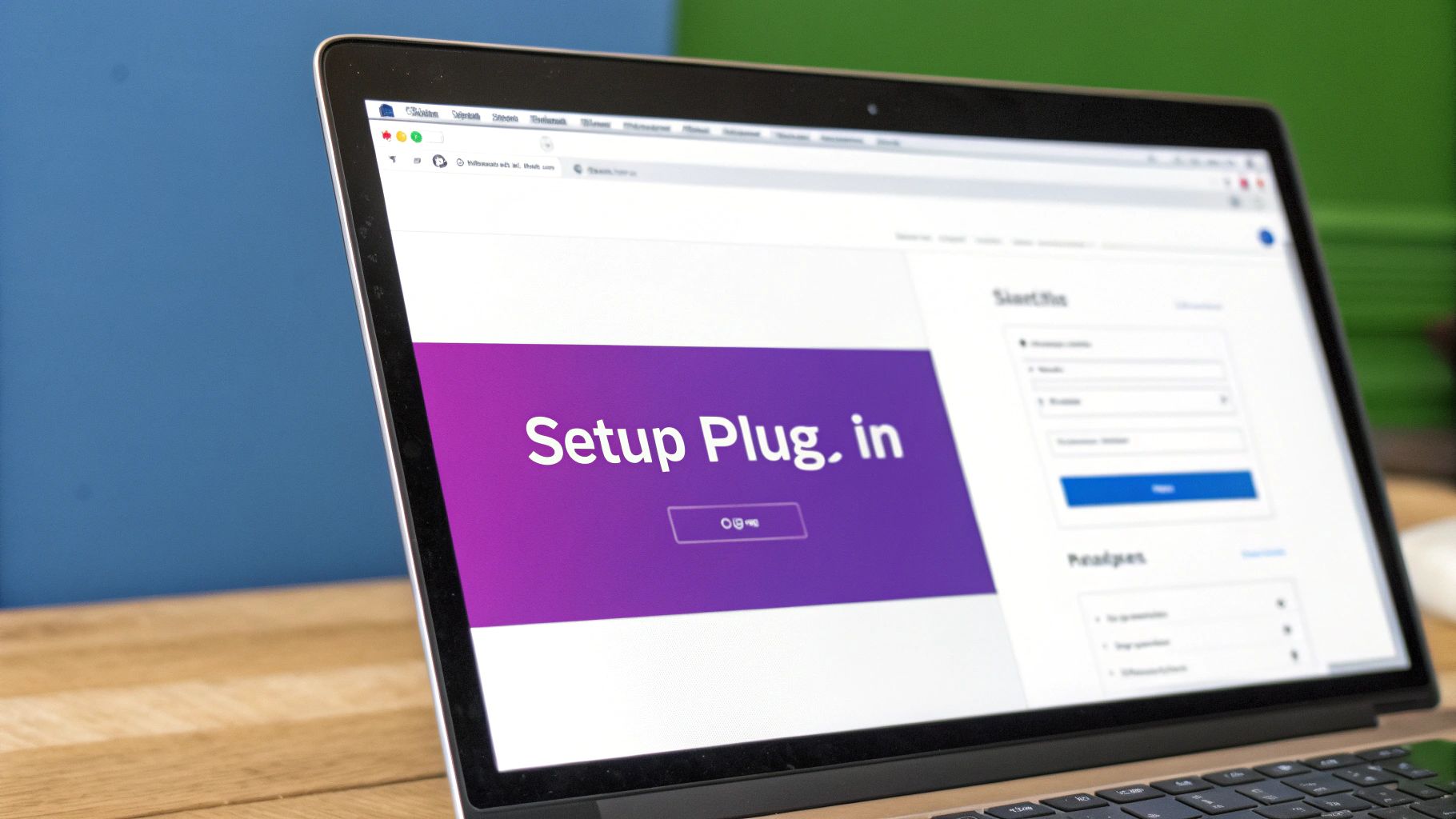
Before you can even think about setting up shipping rules, your WooCommerce store needs a solid foundation. This is the prep work, the stuff that makes everything else actually work. We've seen it time and time again: skipping these core tasks is a fast track to plugin conflicts, broken rules, and hours spent troubleshooting.
The first, non-negotiable step? Make sure your core software is current. That means running the latest versions of both WordPress and WooCommerce. Developers are constantly patching security holes and improving compatibility, which is critical when you're adding a specialized plugin for WooCommerce alcohol shipping restrictions.
Structure Your Products for Success
With the technical basics handled, turn your attention to your product catalog. How you organize your inventory will make or break your ability to create accurate shipping rules. The laws for shipping wine are wildly different from those for spirits, so throwing everything into a generic "Alcohol" category is just asking for trouble.
You need to create distinct, logical product categories. Think about it like this:
- Wine: Break this down further into subcategories like Red, White, or Sparkling.
- Beer: Organize by common styles—Lagers, Ales, IPAs.
- Spirits: Set up separate categories for Whiskey, Vodka, Gin, and so on.
This clean structure is what gives you granular control. When you can target a specific category like "Spirits," you can easily build a rule that blocks shipments to a state that allows wine delivery but strictly forbids liquor.
A well-organized product catalog isn't just for show; it's the bedrock of creating legally sound shipping rules. Your ability to apply precise restrictions is tied directly to how you classify your inventory.
Introducing the Right Tool for the Job
Trying to enforce these complex rules by hand simply doesn't scale. It's not a reliable strategy. This is where a dedicated plugin becomes a non-negotiable part of your toolkit. The Ship Restrict plugin was designed specifically for this kind of granular control, giving you the features to automate compliance and get rid of human error.
Its real power is in its ability to go way beyond simple state-level blocking. You can build rules based on a whole host of conditions, which is exactly what the alcohol industry demands. Key features that make it the right choice include:
- Multi-Level Geographic Targeting: Create rules for states, counties, cities, and even down to specific ZIP codes.
- Product-Specific Conditions: Apply restrictions based on product categories, tags, or even individual items in the customer's cart.
- Customizable Messaging: You can tell customers why a shipping option isn't available, which cuts down on cart abandonment and support tickets.
You’ll also need to work with carriers that have specific protocols for alcohol. For a deeper dive into carrier-specific requirements, check out our guide on shipping wine with FedEx.
Getting these foundational pieces in place—updating your software, organizing your products, and installing a powerful tool like Ship Restrict—will make building your actual rules far more efficient and error-free.
Laying the Groundwork: Your Foundational Shipping Rules
With your WooCommerce store properly set up, it's time to build the rules that act as your compliance safety net. This is where we turn complicated legal jargon into simple, automated actions for your store. Our goal is to create a "deny by default" system—a core set of restrictions that automatically blocks shipments to prohibited locations right from the get-go, protecting you from expensive mistakes.
We're going to move past theory and into the real world. For example, how do you block shipments to a specific "dry" county while still serving the rest of the state? Or how do you enforce a blanket ban on states like Utah or Alabama, where direct-to-consumer alcohol sales are flat-out illegal? These are the foundational rules that prevent the most common and costly slip-ups.
This chart shows the basic flow your store will follow to check an order's location and either approve it or block it.
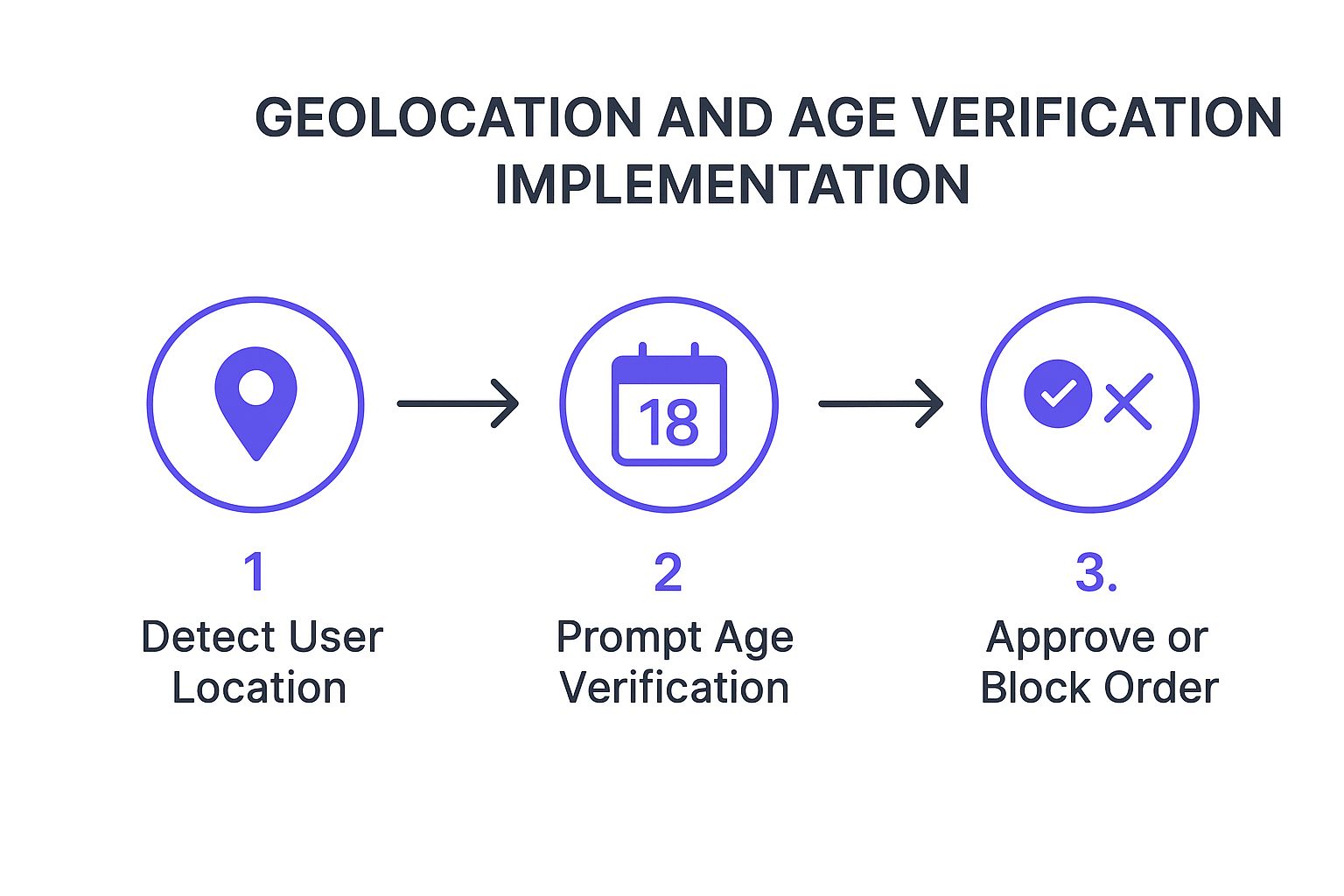
This automated sequence is the heart of a compliant system. It makes sure every single order gets checked against your rules before it can ever be completed.
Blocking Entire States with a Single Rule
The first and most critical rule you need to create is a blanket restriction for states where you aren't licensed to ship. Think of it as your primary line of defense. Shipping to a state without the right permits is a serious violation that can land you in legal hot water almost immediately.
Let's say you're not permitted to ship alcohol to Utah, Alabama, or Mississippi. Instead of creating a separate rule for each one, you can knock them all out with one efficient rule.
Using a plugin like Ship Restrict, you’d create a new rule that applies to all products. The condition would be "Country is United States," and then you’d simply list the states to restrict: Utah, Alabama, and Mississippi. The action? Hide all shipping methods. This effectively stops any customer from those states from finishing their purchase.
That one rule instantly makes your store compliant with the laws in those three states.
This foundational state-level rule is non-negotiable. It’s a broad-stroke filter that eliminates the most obvious compliance risks before you even start worrying about the more granular, local restrictions.
Targeting Dry Counties with ZIP Code Restrictions
While state-level rules are a great start, many states have "dry" counties or cities where alcohol sales are banned, even if the rest of the state is fair game. This is where WooCommerce alcohol shipping restrictions require a much sharper tool. You need to be able to block these specific areas without turning away eligible customers in the next town over.
Imagine this scenario: you can legally ship to most of Texas, but a customer from Moore County (ZIP codes 79029 and 79086) tries to place an order. Since it's a dry county, you have to block that sale.
This is where ZIP code-based rules are invaluable. You can set up a rule that targets a specific list of postcodes. In this case, your rule would apply to the United States and the state of Texas, but you’d then input the specific ZIP codes 79029 and 79086. The action, once again, is to hide all shipping methods.
This is what configuring a ZIP code restriction can look like inside a plugin's interface.
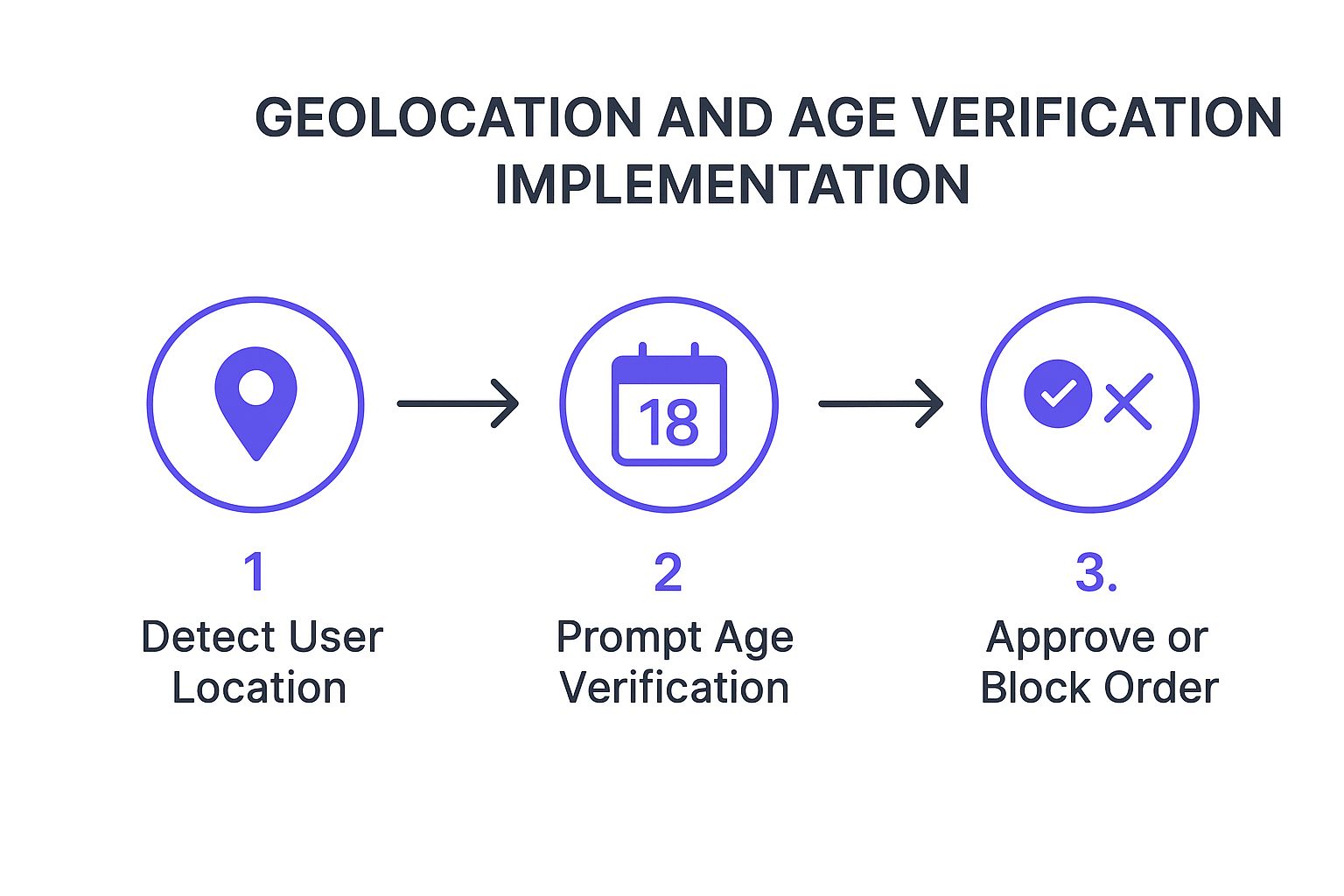
As you can see, you can pop in multiple postcodes to create a highly targeted restriction, ensuring you stay compliant at a hyperlocal level.
This level of detail is absolutely critical. Ignoring a local ordinance carries the same weight as breaking a state law. By putting ZIP code rules in place, you show you're taking compliance seriously.
Don't Forget Carrier and Labeling Compliance
Beyond just where you can ship, your fulfillment process has to meet strict carrier requirements. For instance, many states have caps on how much you can ship, like an annual limit of 12 cases per consumer. Your packages must also be handled by carriers who can guarantee age verification upon delivery.
This includes proper labeling, like the mandatory 'Adult Signature Required' (ASR) tag on every box. Skipping these steps can lead to huge fines and even the loss of your shipping license. You need a system that can manage these rules for every single order. If you want to dive deeper into the fulfillment side of things, Hopstack.io offers some great insights into warehouse management systems for the wine industry.
By building these foundational rules—blocking entire states and zeroing in on dry zones—you create a powerful, automated compliance machine. It ensures that only customers in legally approved areas can even get to the checkout page, which dramatically cuts down your risk and lets you get back to growing your business.
Applying Advanced Conditional Shipping Logic

Basic location-blocking is a decent start, but the alcohol industry is rarely that simple. Nuanced regulations demand a smarter, more adaptive approach to your WooCommerce alcohol shipping restrictions. This is where conditional logic comes in, turning your store from a simple gatekeeper into an intelligent compliance machine.
You’re going to run into situations that a simple state or ZIP code block can't solve. For instance, what do you do when a state allows wine shipments but strictly prohibits spirits? How do you manage the quantity or weight limits that some jurisdictions impose on direct-to-consumer sales?
These tricky scenarios demand rules that can analyze a customer’s cart in real time. By layering in advanced conditional logic, you can build a shipping framework that adapts to the product, the quantity, and the destination—ensuring you stay compliant no matter how complex the order gets.
Creating Product-Specific Shipping Rules
One of the most common headaches is navigating states with different laws for different types of alcohol. A blanket rule that blocks an entire state might be costing you sales if you're allowed to ship some of your products there.
Let’s walk through a real-world example. Imagine you can ship wine and beer to Pennsylvania, but state law prohibits you from shipping spirits directly to consumers. Your foundational rules probably allow shipping to Pennsylvania, so you need a more specific rule just to handle the liquor.
Using a plugin like Ship Restrict, you can create a conditional rule that works like this:
- Condition 1: If the customer's shipping state is Pennsylvania.
- Condition 2: And if the cart contains any product from the "Spirits" category.
- Action: Hide all available shipping methods.
This rule is surgical. A customer in Pennsylvania can still buy all the wine they want without a hitch. But the moment they add a bottle of bourbon to their cart, the shipping options vanish, stopping an illegal sale before it ever happens. This protects your business without penalizing customers for compliant purchases.
Conditional logic is all about precision. It lets you enforce the exact letter of the law, maximizing your sales opportunities in complex states while completely eliminating the risk of shipping prohibited items.
Managing Weight and Quantity Restrictions
Beyond the type of product, many states impose limits on the amount of alcohol you can ship to a single household within a certain period. While tracking monthly or annual limits is a job for a more robust CRM, you can absolutely enforce per-order limits using cart-based conditions.
A common restriction is a weight limit. For instance, a state might cap individual shipments at 45 pounds to align with regulations around case limits. If a customer tries to order three cases of heavy glass bottles, their cart could easily blow past that threshold.
To automate this, you can set up a rule based on total cart weight. The logic is straightforward:
- If the shipping destination is a state with weight limits.
- And the total cart weight is greater than 45 lbs.
- Then hide specific shipping methods (or all of them).
You could even get creative here. Maybe you hide "Standard Ground" but leave a "Freight LTL" option visible for very large orders, assuming it's legally permissible. This provides a much better customer experience than a hard block and guides them toward a compliant shipping method.
Navigating International Complexities and Tariffs
The regulatory maze doesn't stop at the border. International trade policies add yet another layer of complexity, and as recent events have shown, these rules can change on a dime, impacting both cost and availability.
For example, the recent imposition of tariffs on alcohol imports has shaken the market. As of March 2025, the U.S. has imposed a 25% ad valorem tariff on many Canadian and Mexican imports, which has prompted retaliatory measures. This trade war environment creates new challenges for businesses, forcing them to navigate not only domestic regulations but also international trade barriers. You can understand more about these alcohol marketing strategies in this survival guide.
While a plugin can't solve global trade policy, you can use conditional logic to manage its effects on your store. You could create rules that automatically add handling fees for products from specific countries or restrict their shipment altogether to avoid the customs headache. This gives you direct control over how you manage these volatile international factors, allowing you to build a resilient shipping strategy that can adapt to both local laws and global trade dynamics.
How to Test and Validate Your Shipping Rules
Alright, you’ve built your shipping rules. That's a huge step, but the job isn't done. A single misconfigured rule can create a compliance nightmare or, just as bad, turn away paying customers who hit a checkout wall they shouldn't have.
This is why testing your setup isn't just a good idea—it's a non-negotiable final check before going live. You need to be 100% confident your store will behave exactly as planned for every person, no matter where they're ordering from.
The goal here is simple: pretend you're a customer. Place test orders from different locations to make sure the right shipping options show up and, more importantly, the wrong ones disappear. This is how you catch the little mistakes that cause big problems.
Simulating Geographic Scenarios
First things first, let's hammer on your location-based rules. Don't just check one "good" address and call it a day. You need to systematically test every single geographic scenario you've configured.
Put yourself in your customers' shoes and run through this checklist:
- A Fully Prohibited State: Start with an easy one. Use an address from a state you don't ship to at all, like Utah. Add a product to the cart, head to checkout, and confirm that zero shipping options appear. Period.
- A Permitted State: Now, do the opposite. Plug in an address from a state where you have the green light, like California. All your standard shipping methods should pop up, ready to go.
- A Restricted ZIP Code: This is where the real magic happens. Find an address inside a "dry" county or a specific city you've blocked, even if the surrounding state is otherwise open for business. The shipping options should vanish, proving your hyperlocal rules are working as intended.
Running these multi-level tests confirms that both your broad state-level bans and your granular WooCommerce alcohol shipping restrictions are firing on all cylinders.
Validating Cart-Based Conditional Logic
Location rules are just one piece of the puzzle. The advanced conditional logic—the rules that look at what’s inside the cart—also needs a thorough workout. These rules are trickier and have more moving parts, so don't skip this.
For this part, use an address from a "permitted" state and start playing with the cart contents.
Pro Tip: Keep a simple spreadsheet as a test log. Note the location, what's in the cart, what you expect to happen, and what actually happens. This creates a clear paper trail, making it much easier to hunt down and fix any weird behavior.
Make sure you run through these key scenarios:
- Product Category Test: Let's say you block spirits to a certain state but allow wine. Add only wine to the cart and verify shipping is available. Next, add a bottle of spirits. The moment it hits the cart, all shipping options should disappear.
- Weight or Quantity Limit Test: If you have rules based on order size, push them to their limit. Keep adding products until the cart's total weight or item count crosses the threshold you set. The restricted shipping method should vanish instantly.
- Mixed Cart Test: Throw a mix of permitted and restricted items into the cart to see how your rules interact. The most restrictive rule should always win, no exceptions.
Testing every one of these conditions ensures your store can handle the complex realities of alcohol compliance. Remember, carrier rules also have a say in what you can and can't do. For example, it's worth brushing up on whether FedEx can ship alcohol and the specific requirements they impose. Once you've validated every rule, you can launch with the peace of mind that your store is compliant, secure, and ready for customers.
Common Questions About Alcohol Shipping Rules
Once you've got your basic shipping rules dialed in, you'll find that the real world of online alcohol sales is full of curveballs. The landscape is always shifting, and new questions pop up all the time. This is the spot where we tackle the most common head-scratchers we hear from online wineries, breweries, and distilleries.
Think of this as your go-to guide for the tricky situations that come up after the initial setup. We'll cover everything from dealing with FedEx and UPS to handling that awkward conversation with a customer whose order just got blocked.
Can I Really Use Carriers Like FedEx or UPS to Ship Alcohol?
Yes, you absolutely can, but don't just show up at a drop-off location with a case of wine. Both FedEx and UPS have very specific, non-negotiable programs for shipping alcohol. Trying to fly under the radar is a recipe for disaster.
To get on board with a major carrier, your business has to check a few critical boxes:
- You must be a licensed business. This is non-negotiable. Carriers will only work with companies holding the right federal and state licenses to produce, sell, or distribute alcohol. Shipping alcohol as an individual is strictly forbidden.
- You need a specific alcohol shipping contract. This isn't a simple checkbox on a form. You have to formally apply, get approved by the carrier, and sign a detailed agreement that lays out all their rules and your responsibilities.
- You have to use their approved services. Not every shipping option is on the table. Forget about the cheaper ground services. You'll be required to use specific services that support Adult Signature Required (ASR) on delivery.
Cutting corners on these rules is a fast track to getting your shipping account suspended and your packages confiscated. It's just not worth the risk.
What’s the Best Way to Tell a Customer We Can't Ship to Them?
Nothing sours a customer experience faster than a generic "shipping not available" error at checkout. It feels like a website bug, not a legal barrier, and it almost guarantees you'll get a confused support email—or just lose the sale entirely.
The secret is transparency. A customer who understands why they're being blocked is far less likely to get frustrated. A vague error feels like your fault; a clear explanation points to a legal reality you both have to follow.
The best move is to use your shipping plugin to show a custom message that explains the situation. Instead of a hard stop, show them something helpful, like this:
"Unfortunately, due to state regulations, we are unable to ship spirits to your location. We can, however, ship any non-alcoholic items in your cart."
This one little message does so much work:
- It immediately clarifies the problem is a legal one, not a technical glitch.
- It singles out which products are the issue.
- It gives them an opening to complete the rest of their purchase, which can easily save the sale.
How Often Do I Need to Update My Shipping Rules?
The laws governing alcohol shipping are anything but static. A state that was wide open for business last year might pass a new restriction tomorrow. This is one area of your business where a "set it and forget it" mindset can land you in serious trouble.
As a solid baseline, plan on doing a full audit of all your shipping rules at least twice a year.
But that's just the minimum. You also need to keep your ear to the ground by subscribing to industry newsletters and trade publications that track legislative updates. The moment you hear a new law might affect one of your key markets, you need to jump on it right away. Don't wait for your scheduled six-month review. This kind of proactive management is your best defense against getting caught out of compliance by a sudden change in the law.
Ready to automate your compliance and stop worrying about shipping mistakes? Ship Restrict gives you the granular control you need to enforce even the most complex alcohol shipping rules with ease. Take back control of your store's compliance by visiting https://shiprestrict.com.

Cody Yurk
Founder and Lead Developer of ShipRestrict, helping e-commerce businesses navigate complex shipping regulations for regulated products. Ecommerce store owner turned developer.