
Kratom shipping laws WooCommerce compliance: Quick guide
Kratom shipping laws WooCommerce compliance: A concise guide to staying compliant with shipping rules, avoiding fines, and optimizing your WooCommerce store.
Cody Y.
Updated on Nov 17, 2025
Selling kratom online isn't like selling t-shirts. Getting your Kratom shipping laws and WooCommerce compliance right from day one is everything. You absolutely need an automated system to block sales to restricted states, counties, and cities. It’s not just a good idea—it’s the only way to protect your business from legal trouble and keep your payment processor happy.
Navigating the High-Risk World of Online Kratom Sales

Running an online kratom store means tapping into a huge market, but it also means operating under the shadow of a messy, ever-changing legal map. While kratom is federally legal in the United States, its actual status is a confusing patchwork of state and local laws. This regulatory maze is the biggest hurdle you'll face as a vendor.
Standard e-commerce platforms just aren't built for this kind of complexity. A basic WooCommerce setup might let you block an entire state, but that’s useless when a single county or city inside an otherwise legal state suddenly bans the product. That gap leaves you wide open to risk.
Why Standard Compliance Fails
Relying on manual address checks or simple shipping zone rules is a recipe for disaster. One slip-up, one human error, and you’ve sent an illegal shipment. The fallout from that single mistake can be devastating.
- Account Termination: High-risk payment processors have zero tolerance for compliance failures. They will shut down your merchant account in a heartbeat, killing your revenue stream overnight.
- Legal Penalties: Shipping to a banned area can trigger hefty fines and legal action from local or state authorities.
- Lost Inventory: Any packages you send to restricted zones are likely to be seized and destroyed. That’s a direct financial loss you can't recover.
When you're in this high-risk space, a solid grasp of Legal and Regulatory Compliance is non-negotiable. It’s not about just knowing the rules; it’s about having a system that enforces them automatically, every single time.
The real challenge isn't just knowing where kratom is illegal. It's about building a digital fortress around your checkout that makes it impossible for an illegal order to ever go through. Your compliance has to be automated, precise, and foolproof from the start.
This guide will give you the actionable steps to build that system. We're moving past theory and getting our hands dirty with practical WooCommerce implementation. You'll learn how to create the granular shipping rules that will protect your business, your customers, and your bottom line.
Mapping Out the Patchwork of Kratom Legality
Before you touch a single setting in WooCommerce, your first job is to become an expert on geography and law. The legal status of kratom in the United States isn’t a single, straightforward rule. It’s a messy, constantly shifting patchwork of state, county, and even city-level regulations.
Getting this map wrong is not an option. It’s the fastest way to lose your payment processor, attract legal trouble, and put your entire business at risk. This complex environment is exactly why a standard e-commerce setup just won’t cut it for Kratom shipping laws WooCommerce compliance. You can't just block a few states and call it a day; the real danger lurks in the fine print of local ordinances.
The Three Tiers of Kratom Regulation
To wrap your head around kratom legality, you have to think in layers. At the top, kratom is not scheduled under the federal Controlled Substances Act, which makes it federally legal. That's where the simplicity ends.
Currently, six states prohibit kratom sales outright: Alabama, Arkansas, Indiana, Rhode Island, Vermont, and Wisconsin. Louisiana is also set to join them with a ban effective August 1, 2025. Any online vendor worth their salt knows they have to geotarget and block shipments to these states. You can find more analysis on how these regulations affect the kratom extract market from Coherent Market Insights.
But this state-level view is just the beginning.
Beneath this first layer, a growing number of counties and cities have passed their own bans, creating legal minefields inside states where kratom is otherwise legal. For example, kratom is fine in most of California, but it’s banned in the city of San Diego. The same goes for Sarasota County in Florida. These local rules are where most online vendors get tripped up because they’re harder to track and require a much more granular approach to shipping restrictions.
State-level compliance is the baseline, not the finish line. True compliance for a kratom business means having the systems in place to identify and block sales down to the specific city or ZIP code. One illegal shipment to a restricted county can jeopardize your entire operation.
Why County and City Rules Matter Most
Relying only on state-level blocks is a rookie mistake. Payment processors and regulators don’t care if you were ignorant of a local law. If you ship an order to a banned city like Jerseyville, Illinois, you are just as non-compliant as if you shipped it to a banned state like Alabama.
This is exactly why understanding county-level shipping restrictions is crucial and why state compliance isn't enough. Your WooCommerce store has to be smart enough to parse a customer's address and flag these smaller, restricted zones.
You absolutely must track these different jurisdiction types:
- States with full bans: The easy ones. You block all shipments to the entire state.
- Counties with bans: More complex. You have to identify every single ZIP code within that county and build rules to block them.
- Cities with bans: Just like with counties, you must isolate the ZIP codes that fall within the city limits and restrict them.
- States with age restrictions: Some states have adopted the Kratom Consumer Protection Act (KCPA), which makes kratom legal but sets rules, like a minimum purchase age of 18 or 21.
Building Your Compliance Map
The foundation of your entire WooCommerce setup is a definitive, actionable list of every single place you cannot ship to. This isn't a "set it and forget it" task—it's an ongoing process of monitoring legal news and updating your rules. Your initial map needs to be documented clearly so you can translate it into shipping rules.
The table below gives you a snapshot of the primary restricted jurisdictions in the US. Use it as a starting point, but always verify it against the latest legal updates from reliable sources. This landscape can and does change quickly.
US Kratom Legality by Jurisdiction
This table summarizes the states, counties, and cities where kratom sales and shipments are either banned or face significant restrictions. It's a critical reference for building your initial compliance rules, but remember that local laws can change without much warning.
| State | Status | Specific Jurisdictions with Bans or Restrictions |
|---|---|---|
| Alabama | Banned | Statewide prohibition. |
| Arkansas | Banned | Statewide prohibition. |
| Indiana | Banned | Statewide prohibition. |
| Rhode Island | Banned | Statewide prohibition. |
| Vermont | Banned | Statewide prohibition. |
| Wisconsin | Banned | Statewide prohibition. |
| California | Legal (with exceptions) | City of San Diego, City of Oceanside. |
| Colorado | Legal (with exceptions) | City of Denver (for human consumption), Town of Parker, Monument. |
| Florida | Legal (with exceptions) | Sarasota County, Union County, Manatee County. |
| Illinois | Legal (with exceptions) | City of Jerseyville, Alton, Edwardsville. |
| Mississippi | Legal (with exceptions) | Over 30 cities and counties, including Union County and Columbus. |
| New Hampshire | Legal (with exceptions) | Age restricted to 18+. |
| Tennessee | Legal (with exceptions) | Age restricted to 21+. |
This table is for informational purposes and is not a substitute for legal advice. Laws are subject to change.
With this detailed legal map in hand, you’re ready to move from theory to practice. The next step is turning these geographical rules into an automated, foolproof compliance machine inside your WooCommerce store.
Configuring Your Compliance Framework in WooCommerce
Alright, you’ve done the legal homework. Now it’s time to put that research to work and build an automated compliance system inside your WooCommerce store. This is where the rubber meets the road—turning legal jargon into a functional setup that protects your business from shipping to places it shouldn’t.
Trying to manage this manually is a recipe for disaster. Automation is the only sustainable way to handle Kratom shipping laws WooCommerce compliance.
The whole point is to create a digital gatekeeper. This system should automatically check every customer's shipping address against your list of no-go zones. If someone from a restricted area tries to buy, the checkout process simply stops them in their tracks. This isn't just about staying legal; it’s about keeping your high-risk payment processors happy, since they demand rock-solid compliance.
Choosing the Right Tools for the Job
Out of the box, WooCommerce can't handle this kind of detailed restriction. It doesn't let you block sales by county or even down to a specific ZIP code. To get that level of control, you’ll need a specialized plugin built for conditional logic.
One of the most capable tools for this is WooCommerce Conditional Shipping and Payments. It gives you the power to create incredibly specific rules that dictate which shipping methods and payment gateways appear at checkout. Think of it as the engine that will drive your entire compliance framework.
Here's a simple way to visualize the workflow, from your initial legal research to locking down your store's shipping rules.
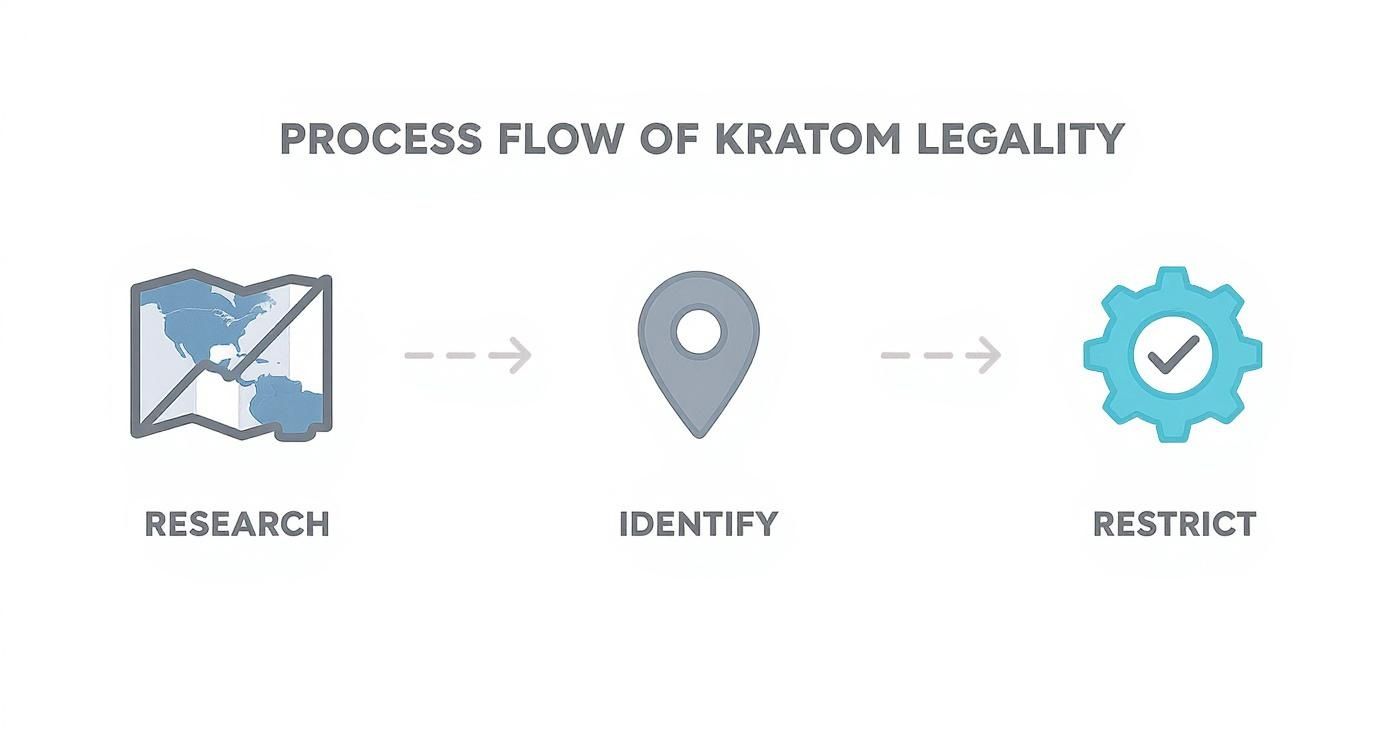
This graphic breaks it down perfectly: map out the laws, pinpoint the restricted locations, and then configure your store to enforce those boundaries automatically. It’s a straightforward process that becomes the backbone of your operation.
Building Your Granular Shipping Rules
Once you have a plugin like this installed, you can start programming your restrictions. The goal here is precision. Start with the big-picture bans, like entire states, and then drill down to individual cities and ZIP codes.
Let's walk through a few common, real-world examples:
- Blocking an Entire State: This is the easiest one. You'd set a rule that says, "If the customer's shipping state is Alabama, then hide all shipping options." This effectively makes it impossible for anyone in Alabama to complete an order.
- Restricting a Specific County: This is where it gets more granular. For a place like Sarasota County, Florida, you'll need a list of every ZIP code within that county's borders. Your rule would look something like this: "If the customer's shipping ZIP code is in this list [list of all Sarasota ZIPs], then hide all shipping options."
- Targeting a Single City: The logic is the same as for a county. To block sales to San Diego, California, you’d build a rule that targets all the specific ZIP codes within the city limits, like 92101, 92102, etc.
Advanced Rule Configuration and Best Practices
Just blocking shipping is step one. To run a truly tight ship, you’ll want to layer in some more advanced settings. These not only strengthen your compliance but also improve the experience for customers in legal areas.
- Restrict by Product Category: Do you sell other products besides kratom? If so, make sure your rules only apply to the restricted items. You can create a rule like: "If the cart contains a product from the 'Kratom' category AND the shipping state is Wisconsin, then disable shipping." This lets customers in Wisconsin buy your non-regulated goods without a hitch.
- Use ZIP Code Ranges: Instead of typing out dozens of individual ZIP codes for a metro area, you can often simplify things by using a range. For instance, a rule might block all ZIP codes from 32201–32212 to cover a specific zone.
- Regularly Audit Your Rules: This is not a "set it and forget it" task. Laws change, sometimes with very little warning. Set a calendar reminder to conduct a quarterly audit. Try to check out using addresses in known restricted areas to confirm your rules are still working perfectly.
- Document Everything: Keep a master spreadsheet of all your restricted locations and the rules you’ve built in WooCommerce to enforce them. This document is your single source of truth—invaluable for troubleshooting, training staff, or proving due diligence to a payment processor.
Automating these rules is non-negotiable for running a modern e-commerce business in a regulated space. For a more detailed breakdown of the technical side, check out our guide on automated shipping compliance for Woo-commerce stores.
A huge piece of this puzzle is handling payments correctly. Properly integrating a WooCommerce payment gateway is critical, especially for high-risk products. That guide offers some great security tips and best practices that are essential for keeping your transactions smooth and your business compliant.
By taking a methodical, tech-driven approach, you can build a compliance system that works 24/7 to shield your business. It lets you focus on growing your brand instead of stressing about accidental, and costly, shipping mistakes.
Creating a Clear and Compliant Customer Experience

Automated shipping rules are the backbone of your Kratom shipping laws WooCommerce compliance, but if you handle them poorly, you’ll just frustrate and confuse people.
Picture this: a customer is excited to buy from you, but when they get to checkout, all the shipping options just vanish. No explanation. Nothing. That’s a fast track to an abandoned cart and a customer who probably won't be back.
The real key is to master the user experience of compliance. Your system needs to do more than just block a sale—it has to communicate why it's happening, and do it in a way that’s clear and professional. Transparency is your best friend here. It can turn a potential dead end into a moment that actually builds trust.
Crafting the Right Message at the Right Time
When a customer from a restricted area like San Diego or Sarasota County tries to check out, they need instant, clear feedback. Vague errors like "No shipping methods available" are useless. They just lead to abandoned carts and a flood of support tickets.
You have to be direct but courteous. And you need to show these messages at the two most critical points: the cart and checkout pages.
Example Cart/Checkout Notice Templates
Here are a few templates that get the job done without being alarming:
- Polite & Direct: "We’re sorry, but due to local regulations, we cannot ship this product to your address."
- Slightly More Detailed: "Based on your shipping address in [State/City], we are legally prohibited from shipping kratom products to your location. We apologize for any inconvenience."
- For Product-Specific Rules: "One or more items in your cart are restricted in your area. Please remove them to see available shipping options."
Messages like these manage expectations immediately. They make it clear the problem is a legal one, not a glitch with your store.
A well-crafted compliance message does more than just inform; it protects your brand's reputation. It shows that you are a responsible, law-abiding business, which builds trust even with customers you cannot serve at that moment.
Proactive Communication to Reduce Frustration
Checkout notices are non-negotiable, but the best customer experience is one that prevents surprises in the first place. You can manage expectations by putting compliance info where people will see it before they even add a product to their cart.
This upfront approach drastically cuts down on last-second shipping blocks, which is a major killer of conversion rates.
Implementing Proactive Messaging
Here are a few strategic places to display your shipping policies to make sure everyone is on the same page from the start.
- Dedicated Shipping Policy Page: Create a comprehensive page that clearly lists all restricted states, counties, and cities. This page becomes the single source of truth for customers and shows you’re serious about compliance. Don't forget to link to it from your website's footer.
- Product Page Notices: Add a small but noticeable disclaimer directly on your kratom product pages. Something as simple as, "Please check our Shipping Policy for a list of restricted shipping locations," can guide curious customers before they even click "Add to Cart."
- FAQ Section: Head this one off at the pass. Add a question like, "Where do you not ship?" to your FAQ and give a clear, concise answer that points them to your full policy page.
This multi-layered communication strategy ensures the information is hard to miss. The principles for setting up these controls for kratom are very similar to managing other regulated goods. For a deeper dive, our guide on setting up shipping controls for age-restricted products in WooCommerce offers some great insights you can adapt for your store.
By combining solid back-end rules with clear, proactive customer messaging, you create a seamless and trustworthy shopping experience that respects the law without alienating potential customers.
Audits and Ongoing Updates: Staying Compliant for the Long Haul
<iframe width="100%" style="aspect-ratio: 16 / 9;" src="https://www.youtube.com/embed/1ecntWtPI0M" frameborder="0" allow="autoplay; encrypted-media" allowfullscreen></iframe>Getting your Kratom shipping laws WooCommerce compliance dialed in is a huge first step, but it’s definitely not a "set it and forget it" task. The legal landscape for kratom is constantly shifting. States, counties, and even individual cities can change their minds on regulations with little warning.
Think of your shipping rules as the starting line. Actually winning the race—and protecting your business—means staying diligent for the long term. A rule that was perfect last quarter could become a major liability overnight. A proactive approach is the only way to avoid seized shipments, hefty fines, or losing your payment processor.
Establish a Regular Audit Schedule
The heart of ongoing compliance is a consistent audit schedule. Don’t wait for something to break. Instead, build a routine to test your system and double-check your legal data. For most businesses, a quarterly audit hits the sweet spot.
Your audit process should have two core parts:
- Legal Review: Pull up your master list of restricted jurisdictions and start verifying it. You need to actively look for news on kratom legislation in the areas you ship to. A simple Google News alert for terms like "kratom ban" or "[State Name] kratom law" can be a lifesaver.
- System Testing: This is where the rubber meets the road. Go to your live site and try to break your own rules. Use addresses from places you know are banned. Can you ship to a ZIP code in San Diego, CA? What about Sarasota County, FL? The system should block you with a clear error message. If an order slips through, you've found a critical failure that needs to be fixed immediately.
A compliance audit isn't about finding fault; it's about confirming strength. Regularly testing your own defenses ensures that when an actual restricted order attempt occurs, your automated systems perform exactly as intended, protecting your business without fail.
This simple routine does more than just check your tech; it builds a culture of compliance within your whole team.
Stay Ahead of Legislative Changes
Beyond your own internal checks, you have to keep an ear to the ground in the broader industry. The global kratom supply chain is also in flux. For instance, as of 2025, Indonesia and Thailand are the only countries legally exporting kratom, with Indonesia being the world's top supplier.
When Indonesia rolled out new export oversight in 2024, it signaled a global move toward tighter regulation that will inevitably trickle down. These international shipments are inspected by U.S. agencies, which adds yet another layer of complexity. You can find more details on the world's legal kratom exporters at katsbotanicals.com.
To stay on top of domestic legislative shifts, tap into these resources:
- Industry Associations: Groups like the American Kratom Association (AKA) are invaluable for legislative updates and industry news.
- Legal Newsletters: Find a law firm or compliance specialist that focuses on regulated products and subscribe to their updates.
- Networking Groups: Jump into online forums or social media groups for kratom vendors. News of a new city ordinance often breaks there first.
By making proactive monitoring a part of your regular business operations, compliance stops being a reactive scramble and becomes a manageable, predictable process. Integrating regular audits with active industry monitoring ensures your WooCommerce store remains a secure, legal, and trustworthy place for customers to shop.
Common Questions About Kratom E-commerce Compliance
Even with a solid plan, the day-to-day reality of Kratom shipping laws and WooCommerce compliance is going to throw some curveballs your way. This industry is all about the details, and getting them right is what separates a sustainable business from one that’s always one bad order away from disaster. Let's break down some of the most common questions I hear from vendors setting up their stores.
Which WooCommerce Plugin Is Best for Kratom Restrictions?
You'll see a lot of plugins that offer conditional logic, but for a high-stakes product like Kratom, you need something truly specialized. My go-to recommendation is WooCommerce Conditional Shipping and Payments. Its real power isn’t just blocking a state—it’s the ability to get granular, creating specific rules based on country, state, and even down to the individual ZIP code.
Think about it: you don't just need to block Alabama. You need to block Sarasota County, Florida, or the city of San Diego, California, while leaving the rest of the state open for business. That's the level of precision required, and it's what this plugin delivers. Always go with a well-supported tool that gets regular updates; you can't afford compatibility issues when compliance is on the line.
How Should I Implement Age Verification?
Age verification is a non-negotiable layer of your compliance setup. The most basic method is an age-gate pop-up on entry, which you can add with a plugin like "Age Gate for WooCommerce." It's a start—it shows you’re aware of the rules—but it offers very little real legal protection.
For serious compliance, especially in states with a Kratom Consumer Protection Act (KCPA), you absolutely must use a third-party verification service at checkout. Services like AgeChecker.Net or Veratad actually cross-reference a customer's personal data against public records to confirm they are of legal age. This is the only way to get real legal protection, and it's often a hard requirement from high-risk payment processors.
A simple pop-up shows you're aware of age restrictions. A third-party verification service proves you're serious about enforcing them. For high-risk products, demonstrating serious enforcement is everything.
What Happens if I Accidentally Ship to a Banned Area?
This is the scenario that keeps vendors up at night, and for good reason. The fallout can be brutal, ranging from a returned package and a lost customer to steep fines or even legal action from local authorities. But the most immediate and damaging consequence? Your payment processor will likely drop you like a hot rock, killing your revenue stream overnight.
If a mistake happens, you have to move fast:
- Plug the Leak: Find the gap in your WooCommerce shipping rules that let the order through and fix it immediately.
- Contact the Customer: Be professional. Explain the error, cancel the order, and issue a full refund right away.
- Recall the Shipment: Get on the phone with your shipping carrier and have them recall the package before it gets delivered.
- Document Everything: Keep a detailed log of the incident, why it happened, and every step you took to fix it.
This is exactly why a regular audit schedule isn't just a "best practice"—it's a core survival tactic in this business.
Can I Ship Kratom Internationally with WooCommerce?
The short answer? Don't do it.
Shipping Kratom across international borders is a minefield of legal and logistical problems. Many countries have outright bans, and any attempt to ship there will likely end with customs seizing the package, hitting you with fines, and blacklisting your business.
To do it legally, you'd be on the hook for understanding and complying with every single destination country's unique import laws, labeling mandates, and customs declarations. The potential for lost product, angry customers, and legal trouble is massive. For the overwhelming majority of vendors, the only sane strategy is to restrict all sales to legally permissible locations within the United States.
Automating your shipping rules is the only way to scale your business safely. Ship Restrict provides the granular control you need to enforce complex shipping rules by state, county, city, or ZIP code, ensuring your store remains compliant 24/7. Eliminate costly mistakes and protect your business at https://shiprestrict.com.

Cody Yurk
Founder and Lead Developer of ShipRestrict, helping e-commerce businesses navigate complex shipping regulations for regulated products. Ecommerce store owner turned developer.