
California ammunition shipping laws WooCommerce: Quick Guide
California ammunition shipping laws WooCommerce: A practical guide to compliant shipping, FFL transfers, and store configuration.
Cody Y.
Updated on Nov 12, 2025
Selling ammunition to California customers from your WooCommerce store isn't impossible, but it demands a specific, compliant workflow. Forget direct-to-consumer shipping; every single order has to go through a licensed vendor, like a Federal Firearms Licensee (FFL), where the customer can pick it up in person after a background check.
While many online stores just block California altogether, mastering the state's specific ammunition shipping laws for WooCommerce can give you a serious edge over the competition.
Understanding California Ammo Laws for Your WooCommerce Store

Trying to make sense of California's ammunition laws can feel overwhelming. The state has some of the strictest regulations in the country, but they aren't an impenetrable wall. The core rule is simple: you can't ship ammo straight to a customer's door. Every purchase has to be funneled through a licensed business for a legal, in-person transfer.
This completely changes how you handle checkout and fulfillment. You're not just selling a product; you're coordinating a regulated handoff. That means you need a system to verify the dealer’s license, use compliant shipping methods, and explain the whole process clearly to your buyers.
Plenty of retailers throw in the towel and just write off the entire state. That's a huge missed opportunity. If you set up your store the right way, you can serve one of the largest markets in the U.S., reaching customers often ignored by less-prepared sellers.
The Foundation of California's Rules
Today's legal framework is built on Proposition 63, which voters passed back in 2016. As of January 1, 2018, any business selling over 500 rounds of ammunition a month into the state had to get a California-issued ammunition vendor license. This added a new layer of compliance on top of existing FFL requirements. You can dig into the full history of these regulations over at Giffords.org.
The whole point is to ensure every ammo sale ends with a face-to-face transfer conducted by a licensed professional. For a WooCommerce store owner, your job doesn't end when the credit card is charged—it ends when the customer legally picks up their order.
Key Takeaway: The absolute cornerstone of California's ammo law is the ban on direct-to-consumer sales. Every online order must be sent to a licensed California ammunition vendor or an FFL, where the customer has to pass a background check before taking possession.
What This Means for Your Online Store
Putting a compliant system in place isn't just about avoiding legal trouble; it’s a fundamental part of running your business. For a broader look at the requirements, check out our guide on firearms and ammunition shipping compliance for WooCommerce stores. Getting these rules down is the first step to building a solid, legally sound operation.
Your store needs to be configured to manage this unique process. This breaks down into a few critical parts:
- Blocking Direct Shipments: Your shipping rules must absolutely prevent a residential California address from being used for ammo delivery.
- Facilitating FFL Selection: You need a tool or process at checkout that lets the customer choose a local licensed dealer for pickup.
- Clear Communication: Customers need to know why they can't get the order at home and what they need to do to complete their purchase.
- Verification and Record-Keeping: You must have a bulletproof process for verifying the dealer's license before the package leaves your warehouse.
To make things simpler, I've put together a quick-glance table that sums up the core dos and don'ts for shipping ammo to California.
Quick Guide to California Ammunition Shipments for WooCommerce
This table gives you a high-level overview of what's allowed versus what's prohibited for direct-to-consumer ammunition sales into California.
| Shipping Method | Compliance Status | Key Requirement |
|---|---|---|
| Direct to Customer's Home | Prohibited | All ammunition sales must be transferred through a licensed vendor. |
| Shipment to a Licensed FFL | Allowed | The FFL must be a licensed California ammunition vendor. |
| Shipment to a CA Ammo Vendor | Allowed | Customer must pick up in person and complete a background check. |
As you can see, the path to compliance is clear: all roads lead through a licensed dealer. Building this workflow into your WooCommerce store is the only way to legally serve the massive California market.
Cracking the Code on Federal, State, and Local Rules
If you're going to ship ammo into California, you have to stop thinking of compliance as a single checkbox. It’s more like a three-layered puzzle. Federal, state, and local rules all weave together, and one wrong move at any level can hit you with some serious legal and financial pain. Just flipping a switch to block all direct-to-customer shipments is the bare minimum—the real work is in the details.
The true challenge is getting a handle on how these layers interact. A shipment might be perfectly fine under federal law but completely illegal by the time it lands in a specific California city. This is exactly why a basic shipping plugin that only blocks entire states just won't cut it. You need a system that can manage granular, often overlapping, rules.
Think of it this way: Federal law sets the ground rules for shipping across state lines. California state law then dictates the exact process for getting ammo into the state. Finally, local city and county ordinances can throw up extra hurdles right at the finish line. You have to nail all three to run a compliant operation.
The Federal Foundation of Ammunition Shipments
On the federal level, the big one to know is 18 U.S.C. § 926A. This law protects an individual's right to transport their own firearms and ammunition from one state where they're legal to another. But don't mistake this for a free pass for your e-commerce store.
This protection is really about a person physically carrying their property across state lines, and it all depends on the ammo being legal at both the start and end points. It absolutely does not override California's strict in-state transfer requirements. For a WooCommerce seller, this means you can legally ship from your state, but that package still has to land at a licensed California dealer to be compliant on arrival.
California's State-Level Mandates
This is where the rulebook gets thick, and it’s the most critical layer for your WooCommerce setup. California law doesn’t just care about the final sale; it controls the entire journey your shipment takes.
Here are the key state-level rules you need to build your store around:
- Licensed Vendor Requirement: All ammunition you ship must go to a Federal Firearms Licensee (FFL) or a California-licensed ammunition vendor. For online sales, there are pretty much no exceptions to this.
- Possession Restrictions: California Penal Code § 30314(a) lists a whole slew of people who are prohibited from owning or even touching ammunition. While the FFL's background check is the final backstop, your store's terms of service should make these restrictions crystal clear to customers upfront.
- Vendor Licensing: If your business is physically located in California, you’ll need a state-issued ammunition vendor license if you plan on selling more than 500 rounds a month.
These state laws are the core reason you can’t ship directly to a customer’s front door. They are the foundation of your entire shipping logic.
The Hyper-Local Hurdle: City and County Rules
Just when you think you’ve got the federal and state laws down, local ordinances add one last twist. Several of California’s major cities have their own set of rules that the receiving FFL has to follow, and this can have a ripple effect back to your business.
For instance, cities like Los Angeles, San Francisco, and Oakland have passed their own ordinances that might force a receiving dealer to keep incredibly detailed sales logs. We’re talking purchaser ID info and, in some cases, even a thumbprint. While that’s technically the FFL’s problem, not yours, a dealer in one of these cities might just decide that online transfers are too much of a headache and refuse them outright. The result? A cancelled order and a frustrated customer for you.
The legal landscape for ammunition sales in California is a complex web of overlapping federal, state, and local laws. Critics have pointed out that while these measures add significant compliance burdens for lawful sellers and buyers, there's a lack of clear empirical data showing that ammunition registries effectively reduce crime. You can explore a deeper analysis of these regulatory interactions in this detailed legal study.
Understanding this three-tiered system is everything. It makes it obvious why a simple "block California" setting is a rookie move and why a powerful tool like Ship Restrict, which can set rules by state, county, city, and even ZIP code, is a necessity. It’s the difference between guessing and knowing you’re compliant.
Configuring Your WooCommerce Store for CA Compliance
Alright, let's get into the nuts and bolts. Translating California's ammunition laws into a working WooCommerce setup is where theory meets reality. This isn’t about just flipping a switch to block the entire state; it’s about creating a smart, conditional checkout that legally serves your California customers while slamming the door on non-compliant, direct-to-consumer sales.
The goal here is a system that automatically knows the difference between a regular order and a regulated California ammo purchase.
Your store has to be sharp enough to recognize when a Californian is trying to buy ammunition. When that happens, it needs to instantly hide all your standard shipping options and present a single, mandatory "Ship to FFL" method. This whole process hinges on using the right tools to build conditional logic that changes the checkout experience based on what's in the cart and where it's going.
As the infographic shows, these laws stack on top of each other. You have to nail compliance at every level.
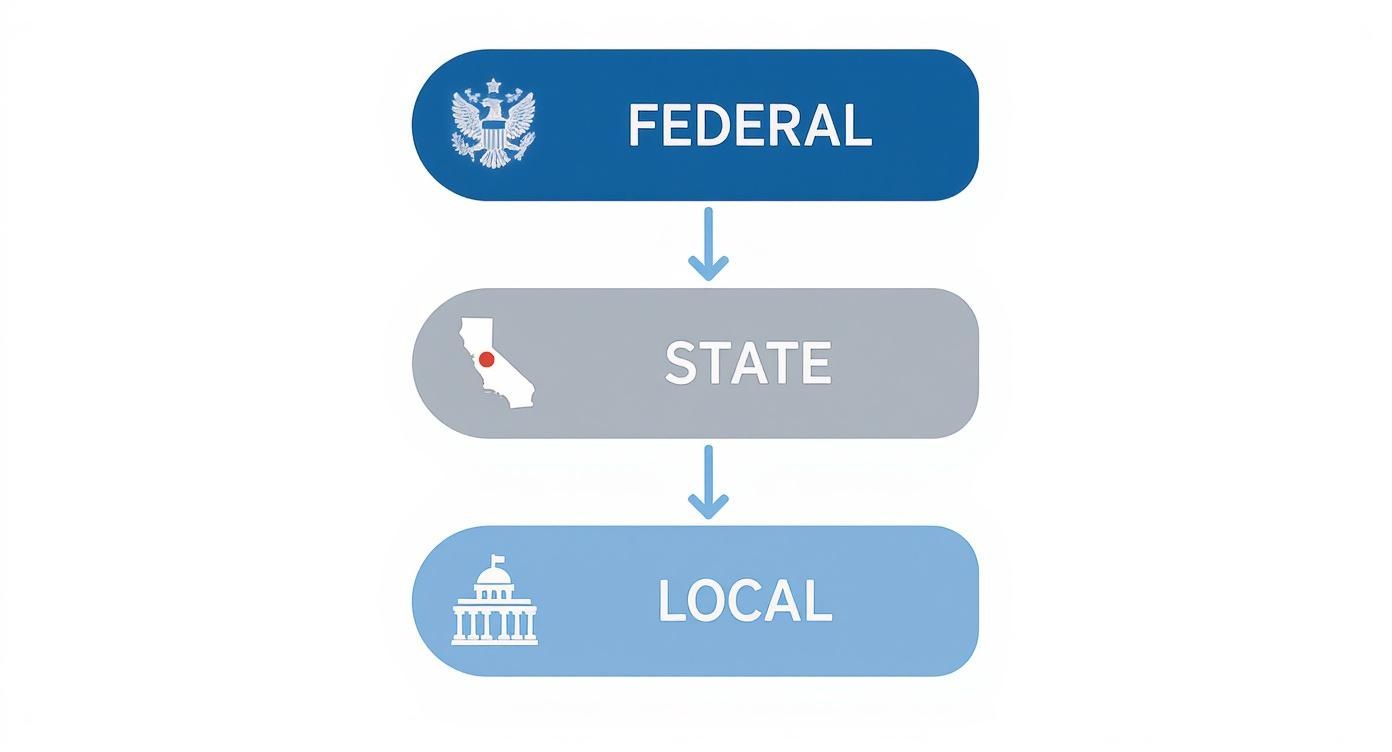
This visual is a great reminder that compliance isn’t a single checkbox. It’s a chain of rules—from federal carrier policies down to specific city ordinances—and your setup has to satisfy every link.
Setting Up Product-Specific Rules
First things first: you need to isolate your ammunition so you can apply special rules to it. You can't treat a box of 9mm the same way you treat a t-shirt, and your system needs to know the difference.
In WooCommerce, the cleanest way to pull this off is by creating a dedicated product category, something simple like "Ammunition."
Assigning every ammo product to this category gives you a powerful hook for all your shipping logic. This simple bit of organization is the foundation for everything that follows. It allows your system to ask a simple, critical question: "Is there a product from the 'Ammunition' category in the cart?"
Building the Conditional Shipping Logic
Now we get to the fun part. This is where a specialized plugin becomes non-negotiable. While there are a few options out there, a dedicated tool like Ship Restrict is built for exactly this scenario. These plugins let you create "if-then" rules that dictate which shipping and payment options your customers see at checkout.
Your core rule set for California will look something like this:
- IF a product from the "Ammunition" category is in the cart...
- AND the shipping address is in California...
- THEN hide all standard shipping methods (like FedEx Ground, UPS Home Delivery).
- AND show only the "Ship to a Licensed Dealer (FFL)" shipping option.
This logic makes it impossible for a California customer buying ammo to accidentally select a direct-to-home shipping option. The checkout actively funnels them down the only compliant path available.
To give you a better idea of how this looks in practice, here's a table outlining the exact rules you'd need to build.
WooCommerce Shipping Rule Configuration Examples
These examples show how to configure conditional shipping rules in a plugin like Ship Restrict to manage California ammunition sales, effectively blocking direct shipping while enabling the FFL transfer process.
| Scenario | Condition | Action |
|---|---|---|
| CA Ammo Sale | Cart contains "Ammunition" product AND Shipping State is "California" | HIDE all standard shipping methods (e.g., FedEx Ground, UPS Ground). SHOW a custom "Ship to FFL" method. |
| Non-Ammo Sale to CA | Cart does NOT contain "Ammunition" product AND Shipping State is "California" | SHOW all standard shipping methods. HIDE the custom "Ship to FFL" method. |
| Ammo Sale to Other States | Cart contains "Ammunition" product AND Shipping State is NOT "California" | SHOW all standard shipping methods. HIDE the custom "Ship to FFL" method (unless other states require it). |
This layered approach ensures the "Ship to FFL" option only appears when it's absolutely necessary, preventing confusion for customers buying non-regulated items.
Pro Tip: Don't forget the inverse rule! You need to configure your "Ship to FFL" method to only appear for ammunition products. You don't want a customer buying a hat from Nevada to get confused by a random FFL shipping option at checkout. Clean logic prevents abandoned carts.
Creating a Smooth FFL Selection Process
Once the right shipping method pops up, you have to give the customer an easy way to choose their local FFL. A clunky process here will kill your conversion rate. The best approach is to integrate an FFL locator tool directly into your checkout page.
This locator should only become visible when the "Ship to FFL" method is selected—another piece of conditional logic you'll need. When the customer picks their dealer, that FFL's information should be automatically captured and saved with the order details. This removes friction for the buyer and guarantees you have the info you need for license verification and shipping.
For a deeper dive into carrier-specific policies, which is another layer of this puzzle, our guide comparing UPS vs FedEx vs USPS for ammunition shipping is a must-read.
By weaving together smart product categorization, powerful conditional shipping rules, and a dynamic FFL selector, you transform a standard WooCommerce checkout into a robust compliance machine. This setup doesn't just shield your business from legal heat; it also provides a clear, understandable process for your California customers, building the trust needed to get them to complete their purchase.
Managing the FFL Transfer and Background Check

Getting your WooCommerce store perfectly configured is only half the battle. Once a California customer clicks "buy," the real operational work begins. This is where a small oversight can escalate into a major compliance breach.
The entire transaction hinges on the legal transfer of ammunition through a licensed dealer. This makes your post-order workflow just as critical as your checkout setup. Your number one job is to make sure the ammo ships to a legitimate, licensed entity. It's a hands-on process that requires verification for every single order.
Before any package leaves your warehouse, you must have a current, signed copy of the receiving dealer's Federal Firearms License (FFL) on file. But that's not all—you also need to confirm they hold a valid California Ammunition Vendor License. Never just take a customer's FFL selection at face value. Your team has to independently verify these credentials every time.
Verifying the Receiving Dealer
Building a rock-solid verification protocol is your best defense against illegal shipments. This isn't just a suggestion; it’s a non-negotiable step that protects your business from serious legal and financial heat.
Your process should always include these core steps:
- Get a Signed FFL Copy: Request a clear, signed copy of the dealer's FFL. Most will email it over, but a secure portal works too.
- Verify with ATF FFL eZ Check: Use the ATF's online FFL eZ Check system. This free tool lets you confirm the license number, premise address, and license status are all valid and current.
- Confirm CA Ammunition Vendor Status: Don't skip this part. You must also verify their California-specific license. Not every FFL in California is automatically licensed to handle ammunition transfers.
This verification isn't a one-and-done task. FFLs expire. It's smart to set up a system for periodically re-verifying the licenses of dealers you ship to frequently. If you need a deeper dive into the different license types, understanding FFLs types, requirements, and their e-commerce implications is a great starting point.
The Background Check Rollercoaster
Once the ammo arrives at the FFL, the dealer takes over. They are responsible for conducting a background check before handing the ammunition over to your customer. This requirement, however, has been a major point of legal conflict.
California became the first state to mandate these checks back in 2019, but the law has faced a turbulent journey. A landmark ruling from the 9th U.S. Circuit Court of Appeals recently blocked the background check law. The court argued it unconstitutionally burdens Second Amendment rights, applying the framework from the Supreme Court's NYSRPA v. Bruen decision.
What This Means for You: While the background check is the receiving FFL's responsibility, its fluctuating legal status creates a lot of uncertainty. You need to stay in communication with the receiving dealer to make sure they're up-to-date and can legally complete the transfer based on the latest court rulings and state directives.
Packaging and Shipping Compliance
Your job isn’t done after the FFL is verified. You still have to package and label the shipment correctly to meet carrier requirements. Both UPS and FedEx classify ammunition as a regulated material, and shipments must be marked accordingly.
This usually means using a sturdy, unmarked cardboard box and applying the correct "Limited Quantity" or ORM-D diamond marking. This small label tells carrier personnel the package contains hazardous materials in small amounts, which exempts it from more stringent shipping rules.
Get this wrong, and you could face refused shipments, fines from the carrier, or even the loss of your shipping account. Clear communication with your customer—from FFL selection all the way to transfer completion—is the key to managing expectations and locking in a successful, compliant sale.
Customer Communication and Staying Up to Date
<iframe width="100%" style="aspect-ratio: 16 / 9;" src="https://www.youtube.com/embed/uaQkJjyNJj0" frameborder="0" allow="autoplay; encrypted-media" allowfullscreen></iframe>A perfectly configured WooCommerce store is a powerful tool, but it can't talk to your customers on its own. Clear, proactive communication is your secret weapon for managing expectations, slashing support tickets, and turning a potentially confusing process into a smooth transaction. You have to explain why the checkout suddenly looks different for your California customers.
If you don't get out in front of the FFL transfer process, you're asking for cart abandonment and angry emails. Customers who don't know the law might think your site is broken or that you're just making things difficult. Your job is to head off those assumptions with clear, concise messaging at every single step.
Crafting a Crystal-Clear California Shipping Policy
Your first line of defense is a dedicated "California Shipping Policy" page. Don't bury this info deep inside a generic FAQ section. Link to it prominently from your main shipping policy, your footer, and even on the product pages for ammunition.
This page needs to explain the legal requirements in simple terms—no dense legal jargon. A customer should be able to quickly understand that state law, not your store policy, requires all ammo to be shipped to a licensed dealer for an in-person pickup and background check.
Key Takeaway: Frame the FFL transfer not as a store-imposed hassle, but as a mandatory legal step you're helping the customer navigate. This simple shift in perspective moves the customer from being frustrated with your store to understanding the state's rules.
Use this page to walk them through the entire process, from finding a local FFL to what happens after they click "buy." Explain how your FFL locator works, what information they'll need to provide, and what they can expect after the order is placed. This one page can eliminate dozens of future emails and phone calls.
On-Site Messaging That Prevents Confusion
Beyond a standalone policy page, you need to weave messaging directly into the shopping experience. This ensures customers see the right information exactly when it’s most relevant.
Think about placing messages at these strategic points:
- Product Pages: Add a small, noticeable banner on all ammunition product pages. Something like, "Note for California Residents: State law requires this item to be shipped to a licensed FFL dealer for pickup."
- Cart and Checkout: When your system detects a California shipping address for an ammo order, display a dynamic notice. This message should briefly reiterate the FFL requirement before they even start entering payment details.
- Order Confirmation Emails: Customize your automated emails for California ammo orders. Include a section that confirms the chosen FFL's details and reminds the customer to coordinate pickup with their dealer.
These small touches transform the user experience from confusing to guided, building trust and confidence in your business.
Staying Current in a Shifting Legal Landscape
Compliance with California ammunition shipping laws for WooCommerce isn't a "set it and forget it" task. The legal landscape is constantly in motion, with court cases, legislative changes, and new interpretations cropping up all the time. What is compliant today might not be tomorrow.
Set up a simple system to stay informed—this is crucial for long-term risk management. You don't need to become a legal expert, but you do need to be aware of major shifts that directly impact your business. A great starting point is subscribing to newsletters from reputable industry organizations like the National Shooting Sports Foundation (NSSF) or the Firearms Policy Coalition (FPC).
These groups provide timely updates on legal challenges and regulatory changes. Keeping an eye on key court cases, like the ongoing battle over California's background check requirement, is also essential. This awareness allows you to adapt your policies, customer messaging, and your WooCommerce rules proactively, not reactively.
Finally, schedule a recurring compliance audit for your store. A simple quarterly review is often all you need. Use a checklist to verify your shipping rules are still working correctly and that your customer-facing information accurately reflects the current state of the law. This routine maintenance is a small investment that protects your business from massive potential liabilities.
California Ammunition Shipping FAQs
Let's dig into some of the tricky "what-if" scenarios that pop up when shipping ammo into California. Even with a perfectly tuned WooCommerce store, you'll eventually run into edge cases. Knowing how to handle them is what separates the pros from the people who get angry phone calls from the DOJ.
Can I Ship to a Customer with a 03 FFL?
This question comes up a lot, and the answer is almost always a hard no.
A customer might tell you their Type 03 FFL (the Curio & Relic license) is good to go for direct ammo shipments. It's not. While a C&R license allows collectors to receive certain eligible firearms directly, it does absolutely nothing to bypass California's strict ammunition vendor laws.
State law is crystal clear: nearly all ammunition transfers must be processed face-to-face through a licensed California Ammunition Vendor or a standard FFL who is legally set up to handle ammo. If you ship directly to a C&R holder's home for a standard eCommerce sale, you're taking a massive compliance risk. Always route the shipment to a proper, licensed dealer for an in-person pickup.
What if the Customer Fails Their Background Check?
This is a scenario you absolutely need to plan for. Your customer goes to the California FFL to pick up their order, runs the background check, and gets denied. The dealer is now legally prohibited from handing over the ammunition.
Your return policy needs to spell out exactly what happens next. The industry standard is to make the customer responsible for any return shipping fees the dealer charges to send the product back. On top of that, a reasonable restocking fee is completely normal to cover your time and operational costs.
Policy Tip: Be upfront in your terms and conditions. State that a refund (minus return shipping and restocking fees) will only be issued once the ammo is back in your facility and checked into inventory. This kind of transparency shuts down potential disputes before they even start.
Should I Just Avoid Shipping to Certain Cities?
Some cities in California—think Los Angeles, Oakland, Sacramento, and San Francisco—have their own local ordinances that are even tougher than state law. These rules can create extra headaches for the receiving FFL, like requiring detailed sale logs or banning certain types of ammunition altogether.
Legally, your primary job is to ship to a valid California FFL. It's on that FFL to comply with their local laws. However, some online sellers make a business decision to block shipments to FFLs in these high-regulation cities. You're not legally required to do this, but it can simplify your life by avoiding potential transfer refusals from dealers who are buried in local red tape.
How Do I Verify a CA Ammunition Vendor License?
Verification is not something you can skip or take lightly. An FFL locator on your checkout page is a great tool for your customer, but your job isn't done when they click "place order." Before a single box leaves your warehouse, your team has to independently verify the dealer's credentials.
First, get a signed copy of their Federal Firearms License and run it through the ATF's FFL eZ Check system to confirm it's valid. But here's the crucial second step: you must also confirm they hold a California Ammunition Vendor License. Not all FFLs in the state are authorized for ammo transfers. Never, ever ship an order just because a customer selected a dealer from a dropdown menu. Do your own due diligence, every single time.
Managing this patchwork of rules requires a powerful tool built for the job. Ship Restrict automates these granular shipping rules right inside WooCommerce, saving you from manual checks and costly compliance errors. Stop guessing and start shipping with confidence. Visit https://shiprestrict.com to see how it works.

Cody Yurk
Founder and Lead Developer of ShipRestrict, helping e-commerce businesses navigate complex shipping regulations for regulated products. Ecommerce store owner turned developer.